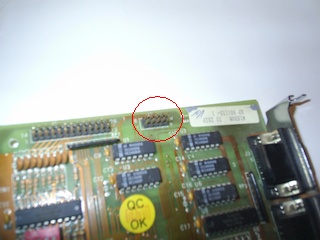First post, by xstraski
Hi. I have Zida 5DXP REV 3.0 motherboard. It was working OK a year ago.
Yesterday I've decided to build a PC with this motherboard, but have met the problem: COM mouse not working.
If I connect the mouse, AMI BIOS GUI setup shows a cursor with "floating stick" (actually, cursor icon is just plain cursor with static stick when mouse is working), and MS mouse driver for DOS says "Mouse is not present"
If I unplug the mouse, BIOS GUI setup shows no cursor (reason is obvious).
So I see the controller is not dead, it sees the mouse, but for some reason doesn't "talk" with it. A year ago everything was fine. I've tested several mouses, these mouses work on other PCs, and one of these was working with Zida a year ago. COM ports are enabled in BIOS. Your ideas?