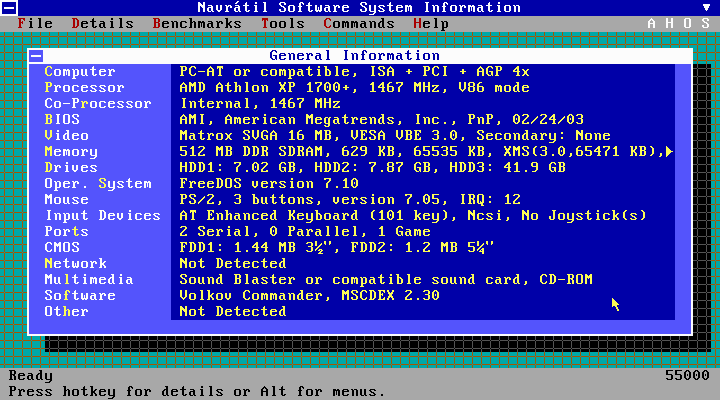Reply 20 of 43, by Elia1995
- Rank
- Oldbie
I just installed Win 3.11 over Win 3.11 and nothing at all changed.
The cursor is still there, stuck in the middle not moving by a single pixel whatever I do with the mouse.
Now the famous C:\WINDOWS\SETUP.EXE works as it should, showing me the correct thing with the options, from which I tried every single one of the available mice selection, but NONE of them works, all doing the same thing except Logitech.
With "Logitech" the cursor disappears completely.
I also tried "Other", put in the directory where I copied my CTMouse, but it can't find some "OEMFILE.INF" file, I also tried from the floppy, but this file is nowhere to be found...
It's strange, this NEVER happened to me before, I always used Win3.11 with this exact mouse and I never had this problem at all... and the strangest fact is that it's happening on MS-DOS 6.22 !!!
Currently assembled vintage computers I own: 11
Most important ones:
A "modded" Olivetti M4 434 S (currently broken).
An Epson El Plus 386DX running MS-DOS 6.22 (currently broken).
Celeron Coppermine 1.10GHz on an M754LMRTP motherboard