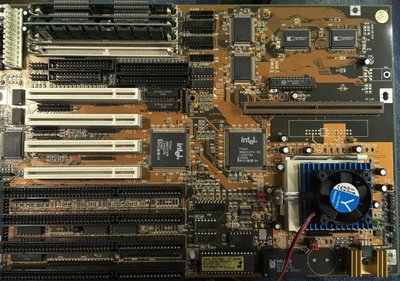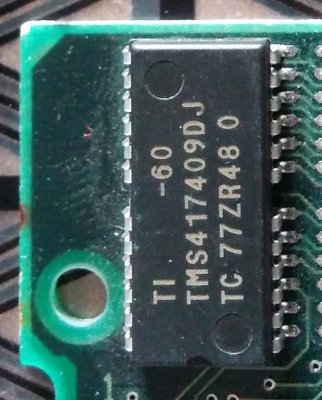First post, by nemail
Hi!
I recently acquired a "new" Pentium 1/Socket 7 system, which came in a really nice AT case including a 5,25" floppy drive for around 30€.
Inside was a Soyo 5TE2, now I have a buttload of good and excellent Socket 7 and Super Socket 7 boards (Tyan, Asus P5A(-B), P/I-XP55T2P4, GA-586HX, GA-586ATS and so on). Is this 5TE2 any special or is it just another Socket 7 board?
The Dallas module is socketed, thats a plus. However I would also have the equipment to unsolder it and place a socket there instead.
The case + 5,25" floppy drive would perfectly fit for my 286 project, so I'm not gonna use the Soyo board.
The question is now: sell it or even throw it away (if it is a really crappy board) or keep it?
Here's the manual: http://www.elhvb.com/mobokive/Archive/Soyo/ma … al/586/5te2.pdf
thanks!