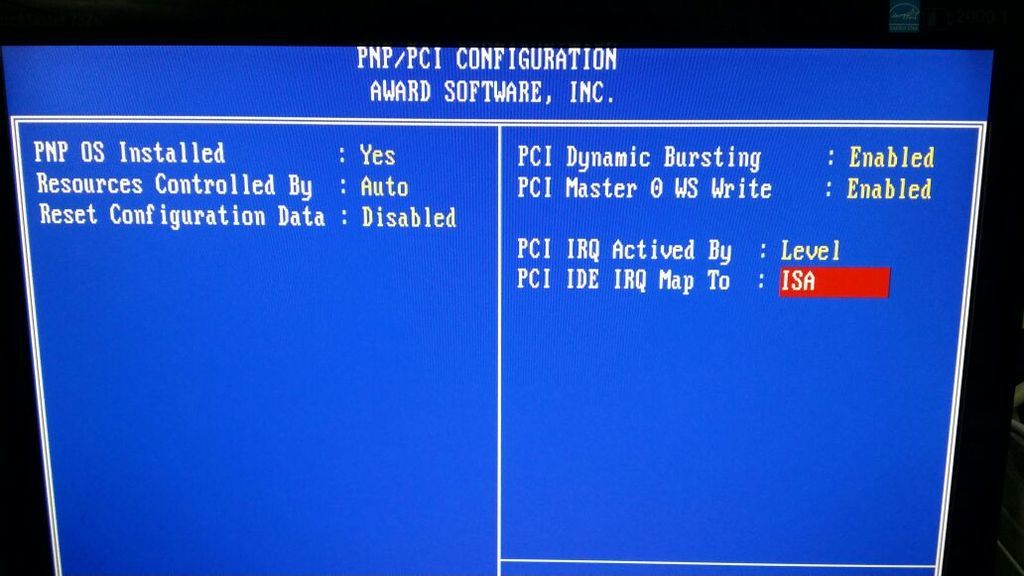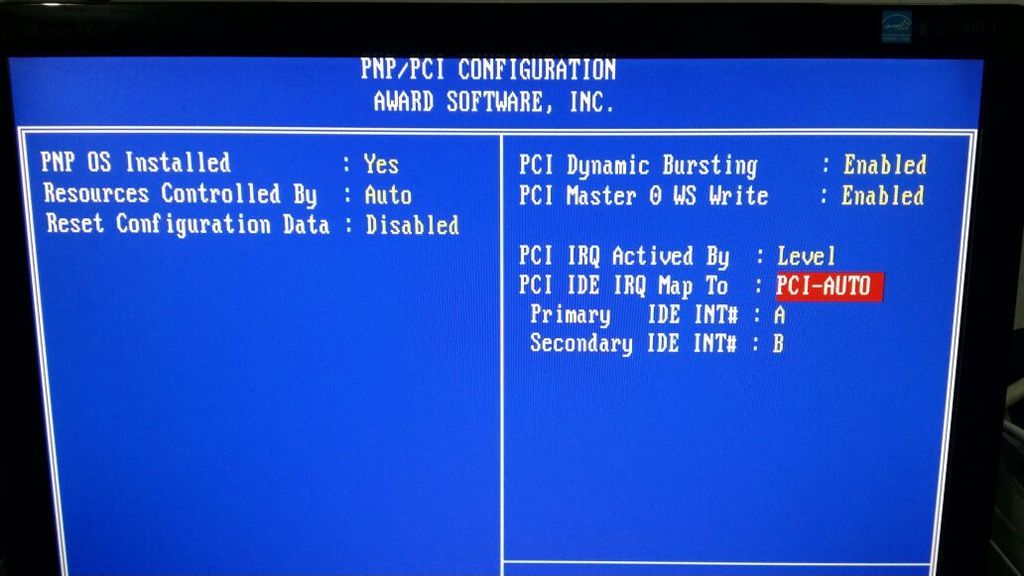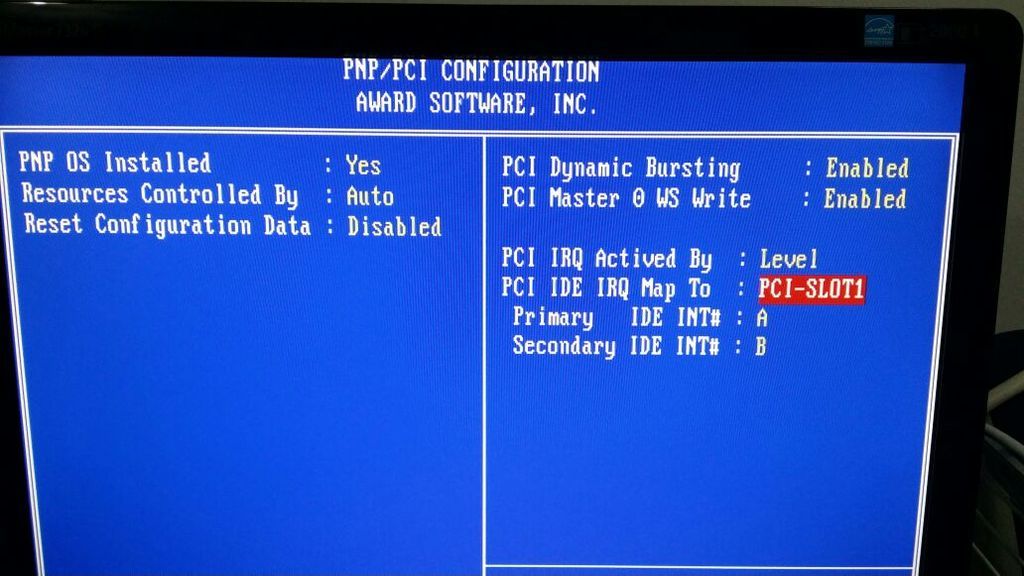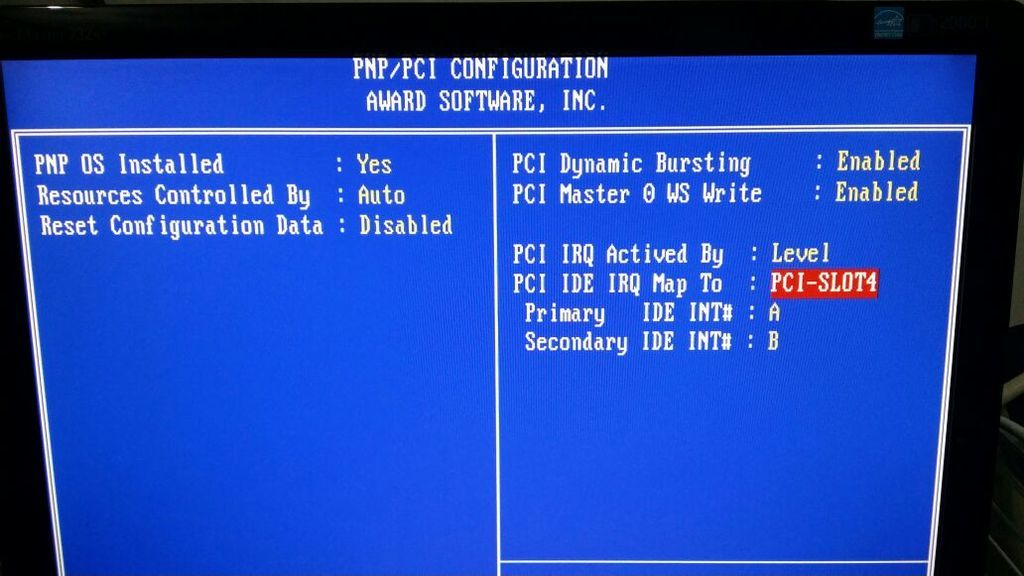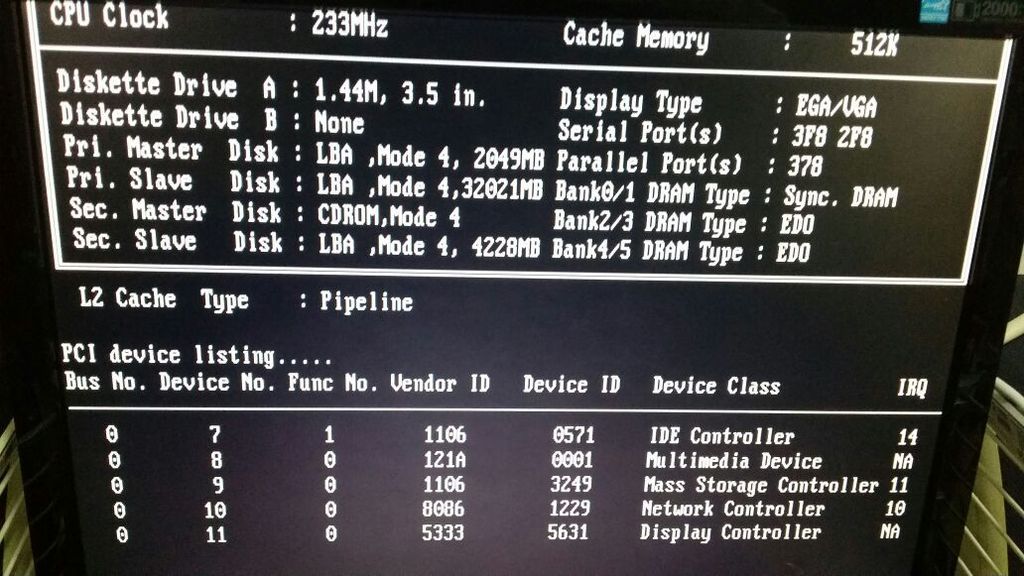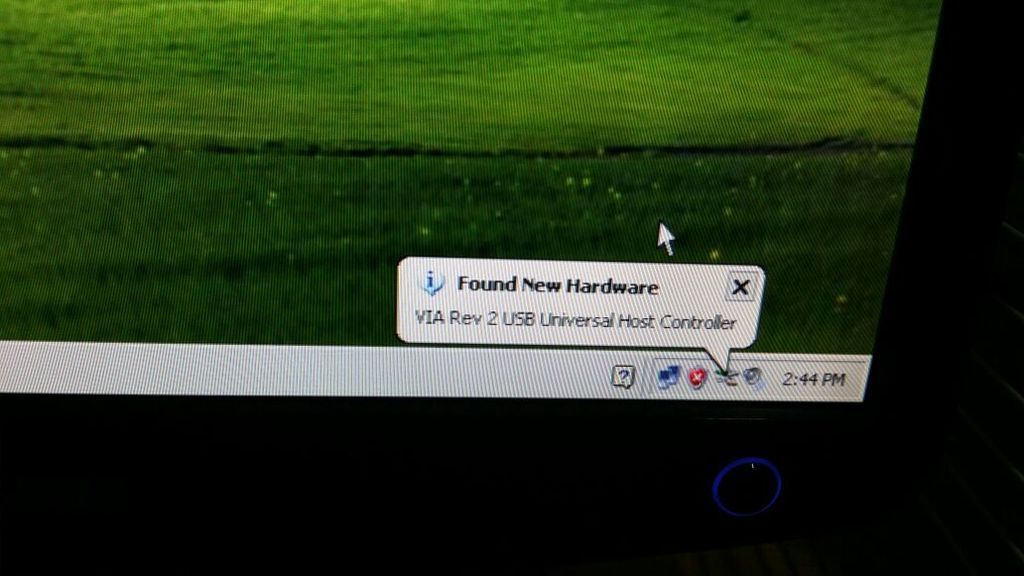First post, by Panties
- Rank
- Member
Hi Gurus, 🤣
😳 Okay... I am almost done with my Setup for this P1 retro setup.
This is my motherboard spec:- http://stason.org/TULARC/pc/motherboards/A/AM … um-PM-8600.html
Here's the Specification:-
P1 233 Mhz MMX,
4x 32MB EDO RAM, 2X 64MB SD RAM,
ISA 1 - ESS1868F Soundcard with DreamBlaster X1 Wavetable (1st ISA SLOT, towards the end of the board)
3 ISA Slots Empty
PCI 1 - S3 Virge (4MB MAX)
PCI 2 - Intel Network 10/100 Server Card
PCI 3 - Via RAID Controller (for my 1TB SATA harddisk.. only 1)
PCI 4 - 3dfx Voodoo 1 4MB.
OS: Win98 & WinXP
BIOS
1. PCI IDE IRQ MAP TO : ISA , PCI-SLOT1 , PCI-SLOT1 , PCI-SLOT1 , PCI-SLOT1 , PCI-SLOT1 , PCI-AUTO
When I set to AUTO
I was having trouble with my Network card. It shows connected but ping have dropped latency.
I play around the Network Settings, even changing the Network Speed.... but Still No go.
However, when I set to ISA.... WinXP detected and install some ISA IDE drivers. I'm not sure about performance, but it does fix my Network Issue.
Any Idea what this actually does?
I tried googling, but it give me this...:-
PCI IDE IRQ Map to
This field enables you to select PCI IDE IRQ mapping or PC AT (ISA) interrupts. If your system does not have one or two PCI IDE connectors on the system board, select values according to the type of IDE interface(s) installed in your system (PCI or ISA). Standard ISA interrupts for IDE channels are IRQ 14 for primary and IRQ 15 for secondary.
(http://www.quepublishing.com/articles/article … =27188&seqNum=8)
Will this effect overall performance for the Harddisk? 😢
FYI, I have 2 CF-card in one IDE and the other normal IDE cable for Harddisk + CDROM.
Will this effect Read-Write Performance?
2. PCI IRQ Activated By : Level , Edge
Google Give me, closest:-
Leave the IRQ trigger set at Level unless the PCI device assigned to the interrupt specifies edge-triggered interrupts.
(http://www.quepublishing.com/articles/article … =27188&seqNum=8)
I try to look around , but unfortunately, No Go. So I'm not sure if this will impact performance.
However, when I put Level, my VIA RAID works fine (I do not have any RAID setup in place, I just want this PCI card to access to my 1 TB Harddisk in XP and 98)
If I put Edge, when I boot my WinXP, right after WinXP Loading screen disappear, it shows *blank* Screen. 😵
But if I disconnect the SATA RED cable, it will resume loading XP directly into the Desktop, like a charm.
Why? Do I need Edge? Is this okay to set to Level? (For now, it is set to Level) 😀
MEMORY
3. I have both SD RAM and EDO RAM installed MAX.
RAM detected was 192 MB RAM.
Sync. DRAM, means.. it uses both EDO and SDRAM?
Will this give me MAX performance? 😈 😲 😀
Do share your experience/advice.... Apprecaite it! 😀 And Happy New Year2017/Merry Xmas 2016 to all of u! 🤣