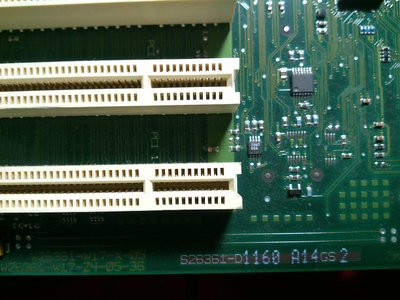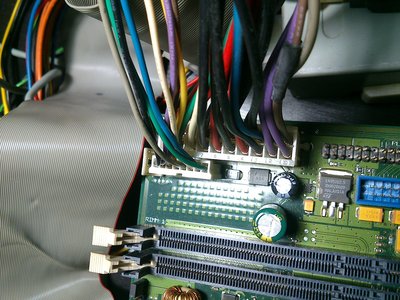First post, by belzrebuth
Hi all,
I've just got a Dual Pentium III motherboard with a compatible power supply taken from a Fujitsu Siemens Celsius 600 series system.
http://www.computerplanet.org/pdf/fjsi/celsiu … elsius640_e.pdf
I plan to use this board to build a Win 98SE system.
The motherboard itself seems to be missing one heatsink for the second cpu and a plcc chip.
Motherboard type is Fujitsu siemens S26361-D1160-A14-2
I'm not sure about the chip or the cpu hsf for that matter, because I can't find any photos of this motherboard on the net.
Memory modules are also missing ( except from an unpopulated module-jumper ) and I don't have any rimm ram modules around.
I'm wondering if anyone knows more about this motherboard.
I'm particularly interested if I need to find a suitable heatsink for the second cpu or that's normal and if that plcc chip should be there or not.
If the plcc chip (BIOS ? ) is indeed missing I suppose it renders the whole thing unusable until I find a suitable replacement..
The other thing I've done (and perhaps shouldn't) is tried to power the motherbard with another power supply that fit but then I noticed that the pinouts/colors may be different.
I hope I did not manage to fry anything.
Of course the motherboard does not power up even with its compatible psu because it has no memory.A red ( standby?) led comes on though.
All in all ,I don't know much about this thing and I'd appreciate some tips on how to get it running.
I believe the first thing to do is get some rimm ram..
I attached some pictures of the hardware in question.