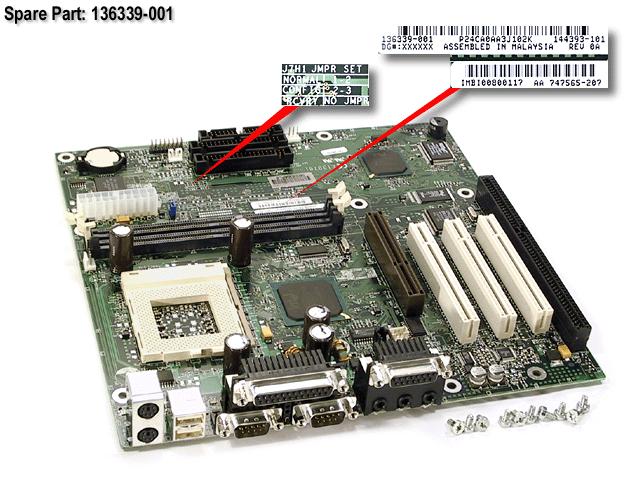First post, by Oldskoolmaniac
- Rank
- Oldbie
Just showing the Celeron some love and attention from socket 370, slot 1, 478 to 775.
Help is much needed, Here's what I gather so far: https://docs.google.com/spreadsheets/d/14AVnR … dit?usp=sharing
And as always Please be respectful and keep to the same layout that is set up, you can also add in other benchmarking programs as well. please be organized. If you feel that someones entry needs to be changed then comment below first
Motherboard Reviews The Motherboard Thread
Plastic parts looking nasty and yellow try this Deyellowing Plastic