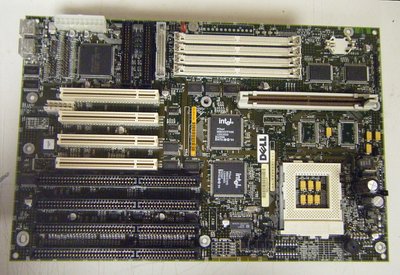First post, by Brickpad
- Rank
- Member
I pulled this board from a Dell Dimension XPS P133c last week, and cleaned it up. Unfortunately I cannot get it to power on, so there is no way I can identify this board using a BIOS string. Plugging in Intel AA-649849-602 into Google does not yield any information either. Any information would be greatly appreciated!