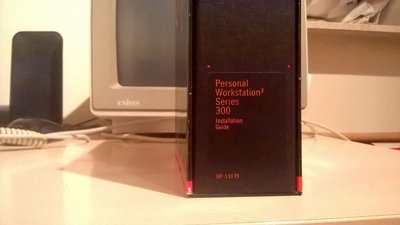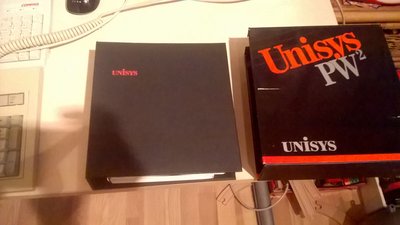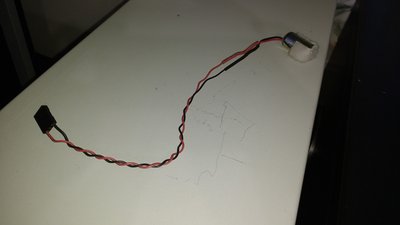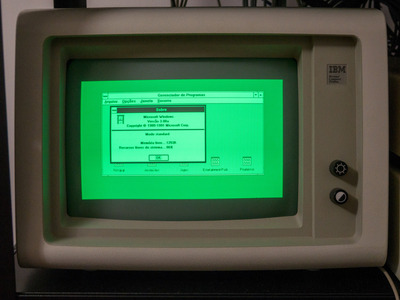First post, by QBiN
- Rank
- Oldbie
I finally found a near replica of my first computer: A Unisys "Personal Workstation 2 Series 300/10". This is a slimline desktop 286 10MHz desktop with a single 5.25" drive bay, 20MB MFM hard drive, 640k base memory, Paradise EGA 8bit video card, and no frills.
The case faceplate is badly yellowed, and I'll likely try to retrobrite it. But more importantly, I'm trying to salvage the HDD, upgrade the RAM, and maybe upgrade the BIOS the latest I can find for this machine. I can get it to boot from floppy.
I need to re-open the box, get the model number of the Miniscribe MFM HDD in it and try to set the BIOS parameters since the battery died. However, like many 286's it has no built-in BIOS program and requires an external program called "STARTUP". However, it appears the well known "GSETUP" program works well-enough for now.
I think Brostenen still has one of these. I'd like to work with him to compare BIOS versions and get them imaged so we can have the latest known version archived. Also compare notes on the DRAM chips needed to upgrade this thing to the 2MB total memory it's supposed to be able to handle. I believe mine has a different motherboard revision than his though. We'll see. Any comments/suggestions/questions are always welcome.