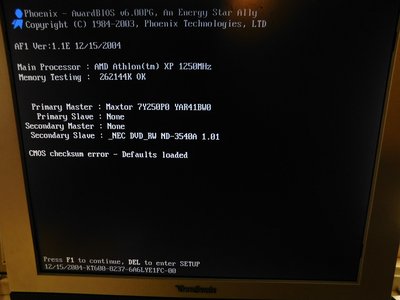kanecvr wrote:Skyscraper wrote:I think it will be fine. […]
Show full quote
kanecvr wrote:... I wouldn't run a X1950 on a measly 350w psu... even the X800 series needs a 400w psu in conjuncture with a good CPU and some add-in cards. I'd say look for a 400 or 450w PSU for the x1950 and 3200+
I think it will be fine.
A PCI-E Radeon X1950 pro 256MB needs about 80W. I guess the 512MB AGP version could be a bit more power hungry but not much and it will take some small amount of power from the 3.3V and 5V rails. 12V x 15A = 180W, there will be about 100W left over on the 12V rail for the HDD, CD-ROM reader and CPU fan.
This PSU can deliver 30A on the 3.3V rail and 30A on the 5V rail which I think is more important, in any case I will notice if it dosn't work.
they say 80w, but my X1950 pulls up to 11A off the 12v molex connector - that's about 132-133w... that's coming pretty close to that theoretical 15A limit. The geforce 6800 has a similar power draw. Give it a go and see what happens. Even if you see magic smoke it should not damage anything but the PSU (in theory).
So far so good! 😀
I'm done with installing all benchmarks and I'm now testing to see that everything runs as it should before I go on a hunt in my box with socket A CPUs for a Duron with Morgan core. 😀
The video card driver ended up beeing Catalyst 9.3 as the 10.2 driver seemes more targeted at HD3x0 and HD4XX0 cards.
I am doing my "test" benchmark runs with a Thoroughbred Athlon XP.
3dmark2000, 3dmark2001, 3dmark03 and 3dmark05 runs fine but 3dmark05 needs the registered version otherwise the scores aren't shown offline so I will not include it in the benchmark template. Doom 3 (1.0) runs fine but I still need to test Quake, Quake II, Quake III (32bit) and Unreal Gold (32bit). All games tested will be tested at 640*480 as it's the CPU we are testing, Doom 3 (1.0) is set to the "medium template".
Other benchmarks are SuperPi 1M, PCMark2002 (CPU and memory) and 7-Zip (32MB).
The testsystem for the basic CPU scaling tests if someone wants to compare scores or add CPUs I do not have or can mimic using unlocked CPUs with the same core.
K7 motherboard with VIA chipset. KX/KT133 for Slot A, KT266 or better for Socket A.
A K7 CPU suitable for the motherboard running at stock speed*
Enough memory to not run out of memory! 😁 DDR single channel for Socket A and normal SDRAM for Slot A. At 100 mhz FSB the memory should be set to 133 MHZ otherwise 1:1 ( CL2-2-2-X ideally).
Radeon X1950 Pro 256MB or 512MB using Catalyst 9.3 and ATI Tray Tools to disable vsync.
Creative Live!, Audigy or Audigy2.
Some kind of storage device.
Windows XP SP3. Killing processes is fine as it does not affect benchmark scores much but saves on memory.
*Using unlocked CPUs to mimic other CPUs with the same core is fine as is using a Barton 2500+ (11x166) as a Barton 3200+ (11x200). Overclocking the motherboard FSB from 166 to 200MHz on a KT400 motherboard or from 133 to 166 MHz on a KT266/KT333 motherboard is only fine if the motherboard has the correct divider as VIA chipsets do not have a PCI lock.
Benchmarks results of all kinds and with all kinds of K7 hardware are welcome but for benchmarking the K7 CPU performance scaling from 1999 to 2003 the hardware needs to be somewhat consistent.
Edit
Lets skip Quake 1, GLQuake and my X1950 Pro are not best friends. It's probably something trival but it runs at a million FPS with all K7 CPUs anyhow. Quake II, Quake III and Unreal Gold runs perfectly in Windows XP out of the box so to speak.
Now I just need to find a Morgan core Duron, unlock it if necessary and start benching.
/Edit
Edit2
WFT, this upper end ECS Photon AF1 VIA KT600 motherboard do not have mutiplier control in the BIOS (or with jumpers), the same effing brain fart as with the Asus A7M266. Perhaps I should have checked that before choosing this motherboard. It's possible to change the default multiplier using the bridges on the CPU but when I have the heatsink off I might aswell change CPU, I should have most of the Morgan Durons I think.
I will have to order a nice Thoroughbred Athlon XP-M as it should be possible to change mutiplier using software on KT600 motherboards with those, that will take care of all Thoroughbred Athlon XP models. I have a boat load of Thoroughbred CPUs but as there are 20 or so speed grades I would go insane if I actually had to change CPU or at least remove the heatsink for every model.
/Edit2
New PC: i9 12900K @5GHz all cores @1.2v. MSI PRO Z690-A. 32GB DDR4 3600 CL14. 3070Ti.
Old PC: Dual Xeon X5690@4.6GHz, EVGA SR-2, 48GB DDR3R@2000MHz, Intel X25-M. GTX 980ti.
Older PC: K6-3+ 400@600MHz, PC-Chips M577, 256MB SDRAM, AWE64, Voodoo Banshee.