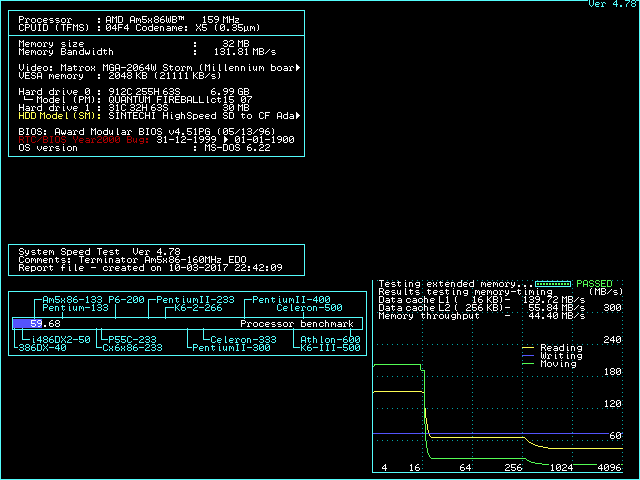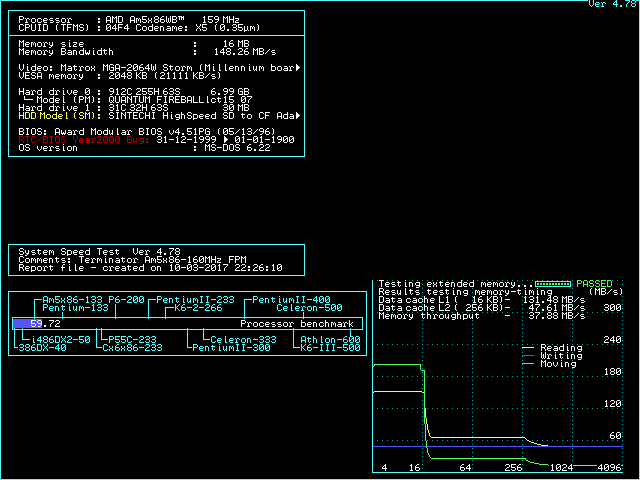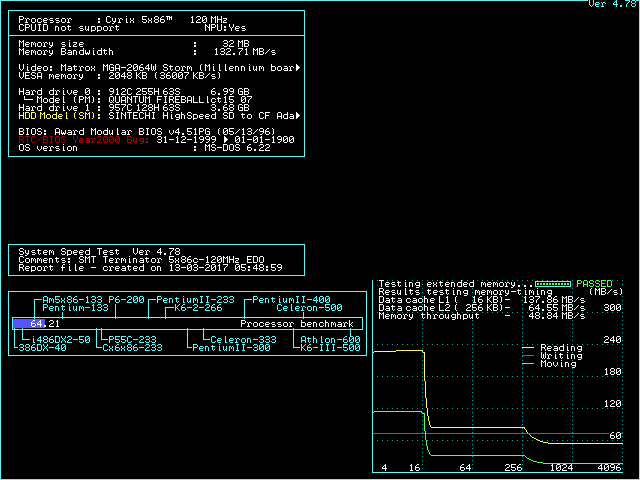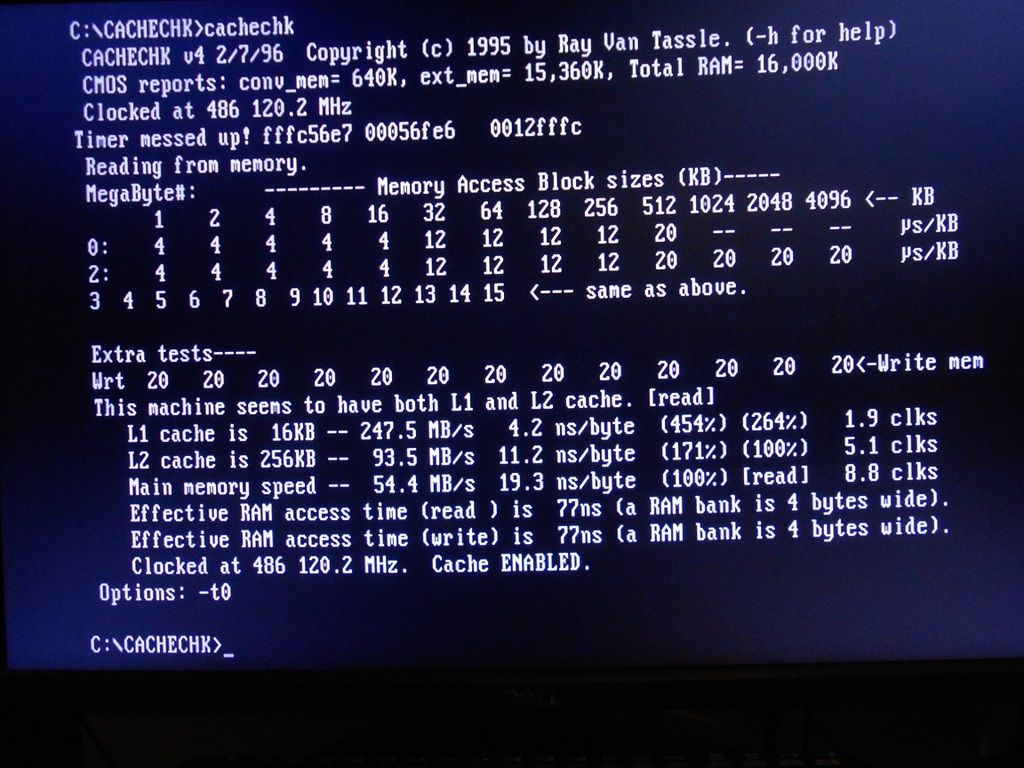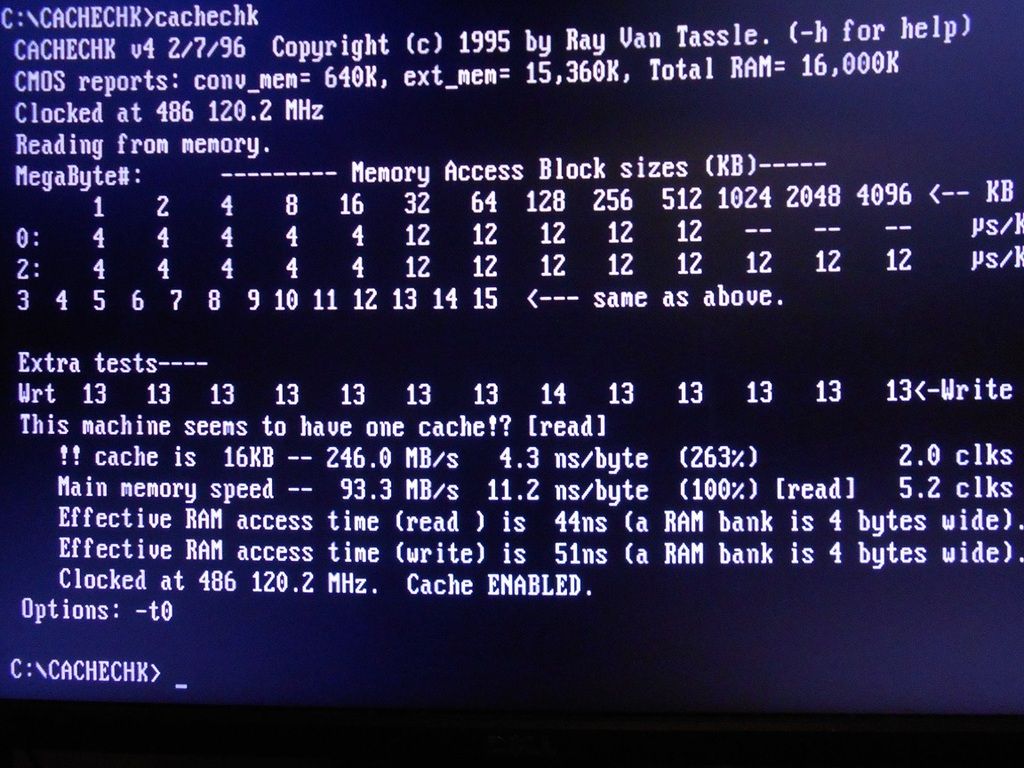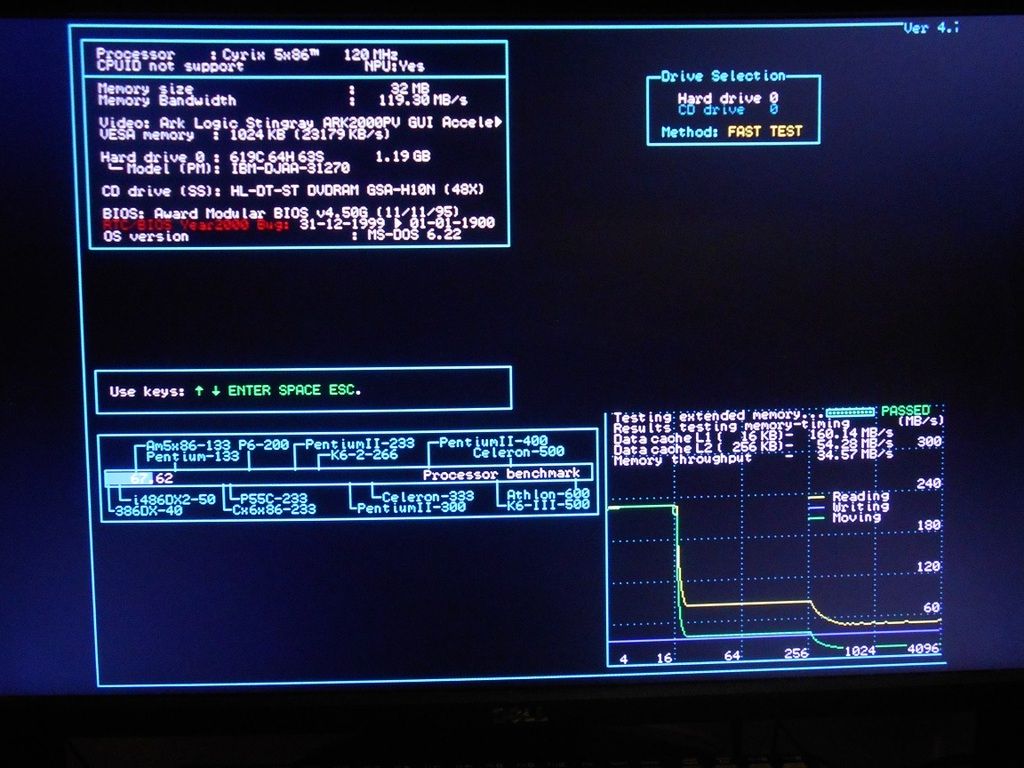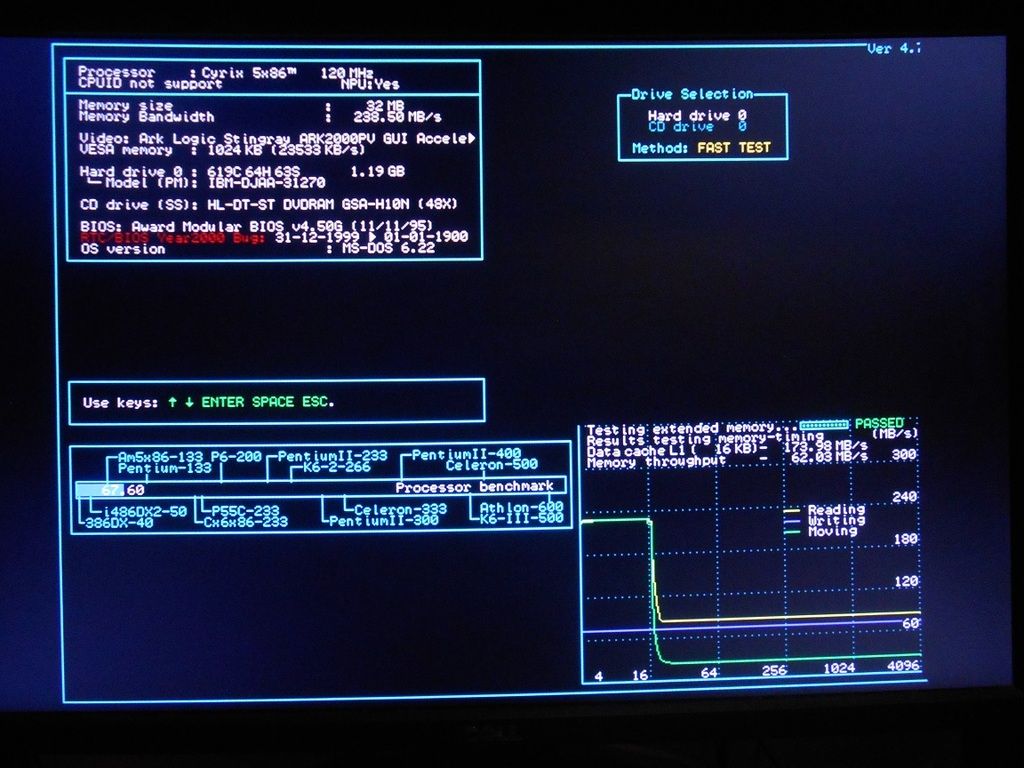I had a little time yesterday to run some more tests with the ALi chipset using my new STB Nitro S3 ViRGE (feipoa: if you want a dump of the STB video BIOS for your Dell version let me know). I will say this, the STB Nitro picture quality on an LCD display is superb, perhaps rivaling even the mighty old Matrox Millennium I bought brand new in 1996. The Doom, Quake, and PC Player benchmark results are identical to the Matrox (and NVidia TNT) too.
For some reason I was unable to get my Am5x86-133 to run reliably at 160MHz, even though last week it did so without a hitch. I'm not exactly sure what the reason is, but I suspect it may be CPU voltage related since believe it or not when overclocked it's MORE stable at 3.1v than it is at 3.5 or 3.6. And the chip was more than adequately cooled. I have a Kingston upgrade Am5x86 with the built in LDO and SQFP CPU package, I may retry with that.
So these are only the results for an IBM 5x86-100 running 40MHz x 3 at 3.5V with no signs of instability except when using EDO with the fastest timings. EDO seems to require dropping DRAM READ from "FASTEST" to "FAST" in the BIOS otherwise CTL-ALT-DEL reboots will often hang up the system and corrupt the CMOS BIOS settings. I left the timings at their fastest settings for the purpose of FPM:EDO comparison.
Results below. In a nutshell, it seems like using either EDO or FPM will shift the memory benchmark results around but gives no practical difference in performance.
IBM 5x86c-120MHz FPM S3 ViRGE
Speedsys Reslts
CPU: 67.59
Memory Bandwidth: 149.2
L1: 162.05
L2: 58.45
Main: 42.83
CacheChk Results
L1: 246.7
L2: 93.5
Main: 65.2
PlayerBench:
22.8
DOOM:
Gametics: 2134
Realtics: 1390
QUAKE:
16.7 FPS
IBM 5x86c-120MHz EDO S3 ViRGE
Speedsys Reslts
CPU: 67.58
Memory Bandwidth: 132.7
L1: 170.41
L2: 66.76
Main: 49.37
CacheChk Results
L1: 246.7
L2: 93.5
Main: 59.5
PlayerBench:
22.8
DOOM:
Gametics: 2134
Realtics: 1394
QUAKE:
16.8 FPS