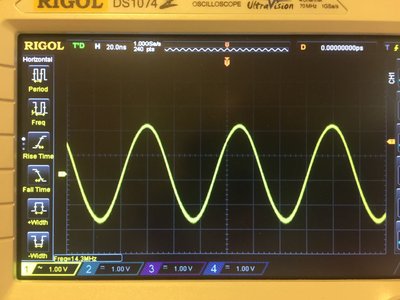Reply 60 of 87, by CkRtech
- Rank
- Oldbie
Remaining at 256k at the moment...
Throwing in an ISA video card and loading the BIOS setup defaults shows the memory holes in CTCM7 (first screenshot in previous post). The +256k is back now that memory remapping is turned back on.
DOOM timedemo does complete successfully - I honestly don't know much about the under-the-hood stuff for the timedemo. I do know it runs pretty slow on this 486SX-33 - but at least it completed. Playing the game seems "normal" to me - albeit with a slower framerate yet decent game speed.
Timed 2134 gametics in 5211 realtics.
cachechk is naturally back to complaining about Megabyte #8 as memory remapping is enabled again.
Regarding the Stealth 24 VLB - There are two jumpers on that card. One is for IRQ2 (and is open). The second looks to (at a glance) ground a pin from the S3 chip, and it is closed. The Jumper is simply labeled JP2 - no description on the card. There is one open, undocumented jumper between a couple of ISA slots. I have not changed it at all, and I have no reason to do so.
This VLB card was the card that ran in the machine with 256k cache many moons ago. So my only explanation is that either A: It is related to the battery corrosion (although I seriously doubt it) or B: Proper memory/cache/Shadow ram configuration that was lost due to the battery. I did change jumpers on this board in 2010 in attempt to run a DX4 Overdrive (it wasn't happening), and they have been restored to the documentation for an SX-33.
So even though programs like cachechk and ctcm7 are reporting oddities, DOOM runs with the ISA VGA card. I honestly think cachechk is incompatible with memory remapping - and this is something that is typically disabled when you are over 8 MB, I think. I would assume most of the guys here that use cachechk are rocking higher RAM than 8 MB.