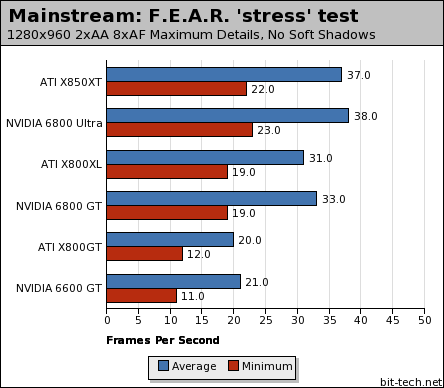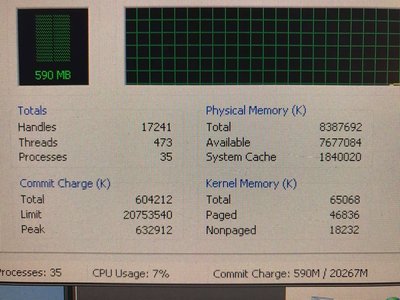First post, by Arandy
Hello everyone,
this is my first post. I've been reading this forum for quite some time and I find "Phill's Computer Lab" youtube channel quite inspiring 😉
I have a question for you (actually I have quite few but laters).
Last week I rebuilt my good old Pentium4 (back to 2004 era). You can see it here

FULL RES HERE: http://www.alerando.tk/20170506_164513.jpg
I've upgraded it with 4 sticks of Kingston PC3200 DDR400, a Seagate 7200.11 500GB hard drive and overclocked to 3800Mhz/1.56V.
This is the full part list:
- CPU - Pentium4 Prescott 3.0GHz rev D1 Socket 478
- CPU COOLER - Cooler Master Aquagate Mini R120
- MAINBOARD - ABIT IC7 w/Microcool northpole heatsink installed on northbridge
- RAM - 4x1GB Kingston DDR400 PC3200 (OS sees 3.5GB)
- AGP - CARD ATI Radeon X800XL w/Ati Silencer5
- AUDIO CARD - Sound Blaster Audigy2 PCI
- HDD - Seagate 7200.11 500GB SATA
- PSU - Enermax SFX 265W
- MONITOR - 2x17" Samsung 4:3
- Logitech PS2 Keyboard
- Logitech G1 USB Gaming mouse (good old WoW days)
plus a few fans to keep rams and mosfets cool.
I have 2 sticks of 512MB OCZ EL GOLD PC4000 3-4-4-8 2.8V and they run stable at 255MHz, should I put them in?
Got a Radeon HD3450 512MB AGP with HDMI port, should I put in and connect it to my 32" TV? (Youtube runs much smoother with this one)
I've installed Windows 7 on this system and did some tests. Everything works fine. System is stable and fast. I tried Quake3 Arena (first thing i had on sight on my desk) and it was awesome.
(I've tried WindowsXP sp3 and it is faster in overall responsiveness. Probably, XP drivers fits this machine better)
I've installed pretty much everything to make it a usable computer...but now I asking myself: what do I do with it now? What is it for? Retro Gaming? I have already a Retro DOS/Win98 Machine (thank you phill 😀 ).
It's power consumtion ranges from 80W to 140W on load with Enermax 265W PSU. I've got a Tacens 500W psu but I dont think it's useful here.
It seems to me that it is way too powerful to retro game something....I should install some 2004-2005 era game but i don't know really which ones...
For modern gaming I already have my own I7/GTX970....
SO!....what do you suggest?
Thank you 😀