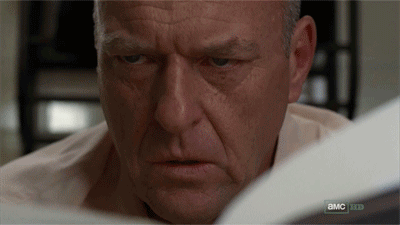First post, by goodtofufriday
- Rank
- Member
Hey all, need a bit of help choosing a new sound card. In my fic 503a I cannot get any non-pnp isa sound card to be recognized in bios. Been at that for a week and have just given up.
It will only recognize pnp isa sound cards.
I have a wave blaster 2 i want to use so it needs to have a wavetable header. The card I had wanted to use was a SB16 Ct2290. If you guys can steer me in the right direction I'd be greatly appreciative!
A fixer of things. I also broke those things.