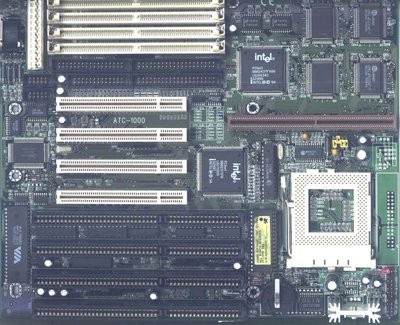First post, by Tyrantulas
- Rank
- Newbie
Is fake cache memory even a thing on Pentium boards?
This ATC-1000 board supposedly has 256k of integrated cache.... but when I add a 256k COAST module, the machine pretends that it can't see it. CHKCACHE confirms that it still sees only 256k of cache.
If I pull the tag chip, the motherboard claims there is no cache (same as turning off external cache through BIOS), and CHKCACHE confirms that it detects no cache.... and some basic benchmarking (using PhilsComputerLabs' benchmarking suite) shows that SOMETHING has changed performance-wise... maybe a 3fps drop in PC Player Benchmark.
No mobo tag, drop in the COAST module, the machine sees 256k cache, and CHKCACHE confirms that it detects it to.
What am I doing wrong?
(The cache module I have has exactly the same chips on it as the mobo does)