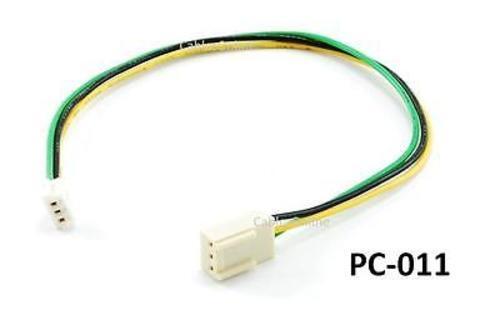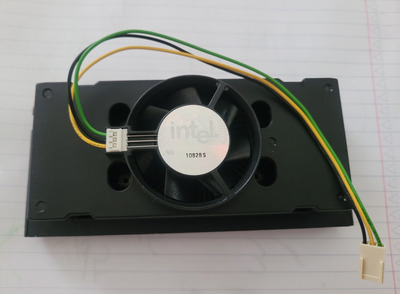First post, by tomoa
I bought processor Pentium III slot1, but without 3 pin connector cable to fan. I tried to find such a connector to build the cable, but I cannot find the name. Someone maybe know the name of the white connector to fan to Pentium III as on the photo?
Poland , http://komputery-retro.ddns.net/ http://komputery-retro.ddns.net/blog/ , I like old games and old computers 😀