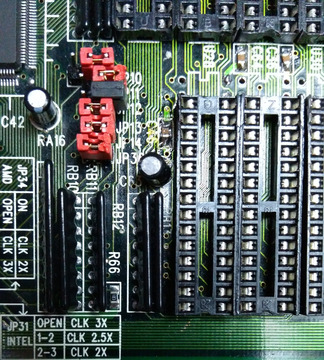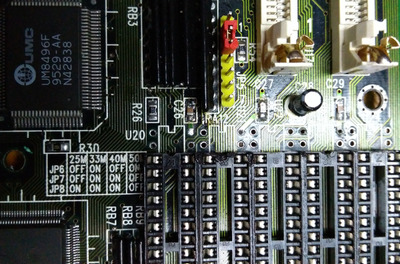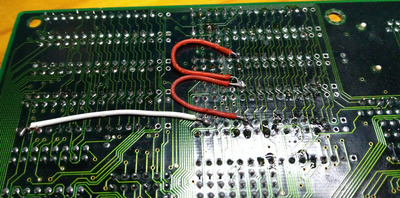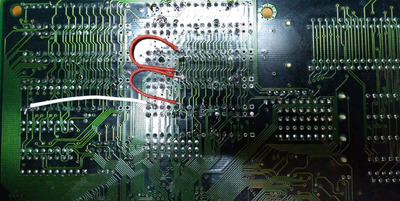Reply 60 of 85, by Horun
- Rank
- l33t++
Nexxen wrote on 2020-10-13, 22:10:I installed 256kb of cache in 9 chips. […]
I installed 256kb of cache in 9 chips.
If disabled message at post doesn't appear, if set to enable it does.
Chkcpu states there's no cache when enabled.Tomorrow I'll check how to test if there's cache with another program. Hope it's not a bios limit because of fake cache.
Did you flash the BIOS with a proper one ? The Fake Cache BIOS does not work on the M912 with real cache, you need a real cache BIOS.
I use CACHECHK v7 from a DOS floppy, it works very well on 486 boards. Google: cachechk v7 and get it from www sac sk
Hate posting a reply and then have to edit it because it made no sense 😁 First computer was an IBM 3270 workstation with CGA monitor. Stuff: https://archive.org/details/@horun