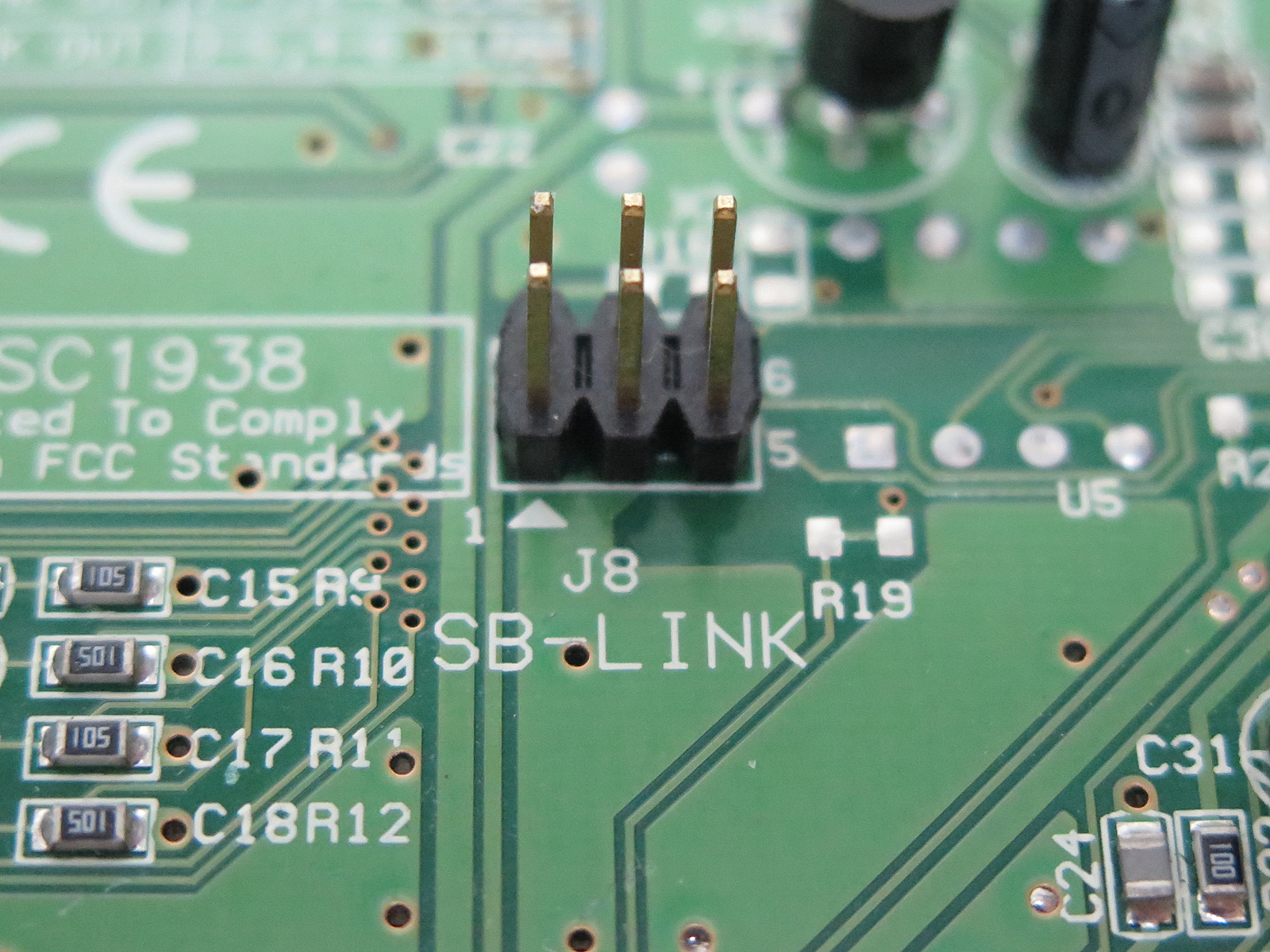Reply 40 of 70, by 95DosBox
- Rank
- Member
wrote:You may be talking about something different. I meant to say that at full processor speed the SB16 emulation was fine. Then disabling L1 cache on such a fast system gives a 486 like system speed, which is useful in DOS. It is with L1 disabled that the SB16 emulation became garbled.
Which PCI sound card were you talking about? I tried both the SB Live and the Ensoniq PCI using the DOS SB TSR emulation from my testing even on a P4 and it produced the same stuttering effect although it happens every now and then it not the entire time.
wrote:I've been running DOS machines for about a year on the P4 platform and will be writing up everything about my experiences. The m […]
I've been running DOS machines for about a year on the P4 platform and will be writing up everything about my experiences. The most difficult task is finding a sound card that is compatible with the DMA on the motherboard. I have purchased and tested many. The only ones I got fully working were SB 16 and up, or a couple Aztech clones. Even the Audician can't do it on my boards, which is a shame.
I have purchased the "845GL with ISA" board from AliExpress (the 1 slot version) and a couple of the P7LI/C-AL boards from both there and eBay. EBay was cheaper.
I need to talk with the seller of the last one because they were selling the P7LI-AL (not the C variant) and based on some fuzzy pictures it has the SB-LINK connector.
I can't get the boards to go above 533 FSB, and some cannot go above 400. Still, the options for these still go up to close to 3ghz, which is fine for games that scale well with faster CPUs such as Build engine games.
Caches can be disabled on both boards. Both boards also allow disabling PNP for certain resources so you can set your sound card to a specific IRQ.
More to be written later. Please let me know what you still need to figure out. I'll answer as best I can.
I haven't tried the SB-LINK. Didn't that only exist on certain motherboards? Let me know how the SB-LINK compares to the SB TR emulation on PCI sound cards. Was the SB-LINK only found on PCI sound cards or did they also have ISA sound cards with it? Was this a special cable or just a CD-rom audio connector like cable? If you get this to work let me know what motherboards support the SB-LINK in your tests. I'm wondering if someone could create a PCI or PCIe SB-LINK interface for modern motherboards if this somehow did work in the legacy ones.