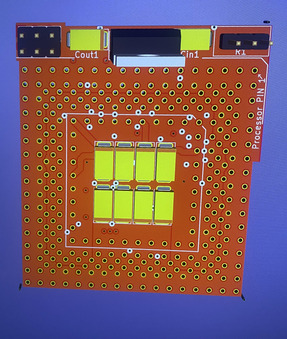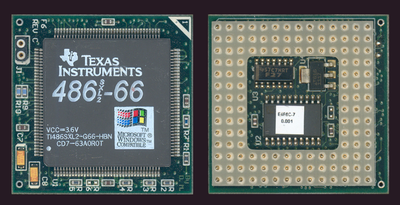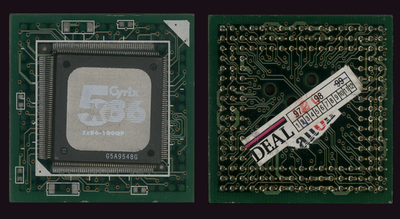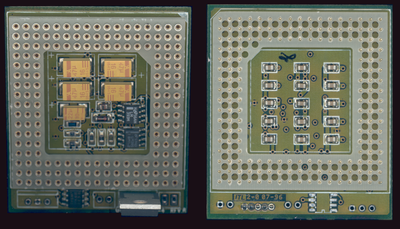There is a relatively large jump in the voltage required to operate the SXL2 at 75 MHz vs. 80 MHz.
At 75 MHz, I am running the CPU at 3.60 V as based on what my multi-meter says. My scope, on the other hand, calls this 3.50 Vrms. I'm not sure why the reading is so different. Although I don't have a DMM that is true RMS, it should do some averaging to approach RMS. Thus, when I list off voltages, I will be listing both what my scope says and what my DMM says.
At 80 MHz, to get the CPU stable, there was, again, another variance from CPU to CPU.
CPU A was stable at 3.80 Vrms on scope, or 3.91 V on DMM
CPU B was stable at 4.00 Vrms on scope, or 4.07 V on DMM
CPU C was stable at 4.05 Vrms on scope, or 4.15 V on DMM
I found that Quake running in loop to be the easiest to perform stability metric. I let it run for 3 hours. However, even though the CPU doesn't get hot, I needed to affix a fan. Without the fan, Quake crashed after 5 minutes. The CPU was only getting up to about 33 C when it would crash. I am using a very low CFM fan, more on that later on. The ambient temperature during test was 16 C, so your results may vary.
I found that this particular 80 Mhz oscillator to be the best. Meaning that at only 3.60 V, I tried all my oscillators at 80 Mhz and this was the only one that would complete CHKCPU. At higher voltages, they all work though.
Plan your life wisely, you'll be dead before you know it.