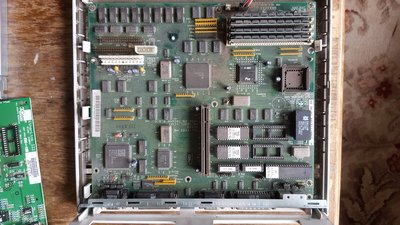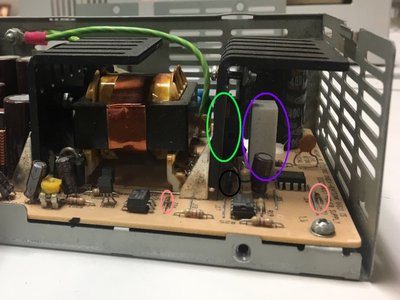First post, by tizzdizz
Hey guys, I came across this machine at the Salvation Army for $15, and I'd love to get it going. It's an Acer Smith Corona PC220, 286, built Circa 1991.
I never owned a 286, so my experience is limited. This one, from what I've read, is from a failed joint venture between Acer and Smith Corona, who only made computers together for a couple years. I did find a neat vintage sales ad that shows the computer and it's specs. Sadly the 40meg HD is gone.
Unfortunately it wont turn on, and I'm suspicious of the power supply. It does have a Dallas Realtime DS1287A integrated battery, but I don't know if that would keep it from actually powering on. The front power button actually operates a metal rod that pushes an ON button that is IN the power supply, and when I do that I hear a click but nothing happens.
The power supply is different from other AT's that I've seen, because it doesn't have power cables for the drives. The molex cables come directly off the motherboard. Was this common? This means that I don't think just any old AT power supply will work. Part of me is naively hoping that it's just the switch inside the power supply, and not the power supply itself, but that's just wishful thinking. I would welcome any ideas as to how to troubleshoot this!
Sorry I don't have better pictures of the board, I haven't had a chance to fully disassemble it yet. But it is quite clean inside.