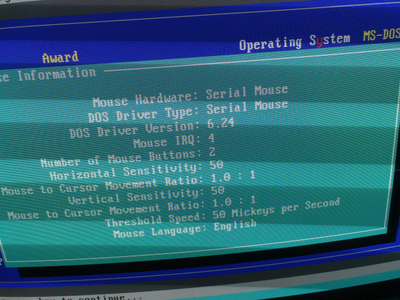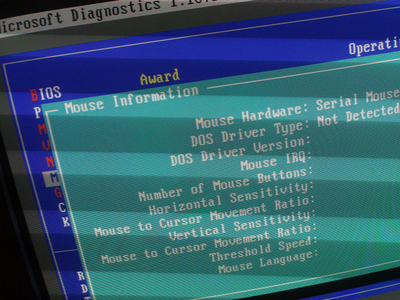First post, by PTherapist
I recently put together a 286 system and used an old controller card from a 486. I have 2 different cards and they both worked fine for Floppy & Hard Disk access, but neither of them seem to yield working Serial ports and thus no mouse can presently be installed.
Do I need to look for a different card to get the Serial ports working, or is there any way to get either of the current cards working?