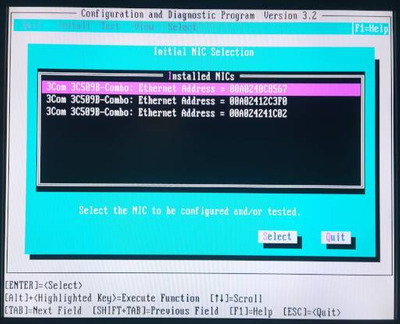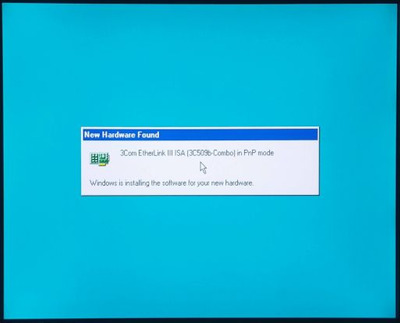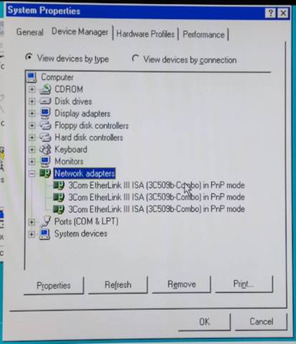If OP has checked his IRQs and doesn't see a conflict then I'm going to vote the card dead as well. I have a 3C509 working no problem on my 486 in both DOS 6.22 and WFW. This was one of the most ubiquitous LAN cards of all time, if not THE most. I've installed and watched innumerable amounts of these cards just work right out of the box.
It also looks like that LAN transformer next to F1 has taken a beating, so who knows what this card has been through. The 3com chip may just be kaput.
You can get these on ebay for less than $16, I got my most recent one not too long ago for $5. There's a boxed 3c509B on ebay right now that probably wont get any bids (unless some interested party reads this post) ending in the next 24 hours.
Sup. I like computers. Are you a computer?