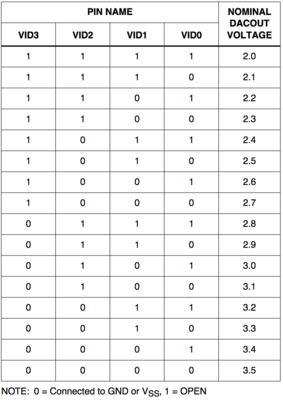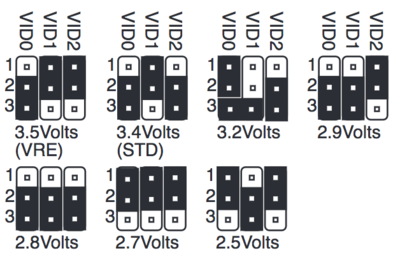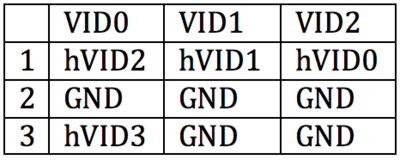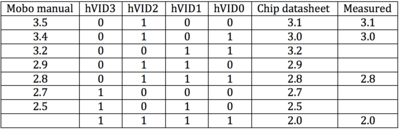First post, by lazibayer
- Rank
- Oldbie
Got two TX97-XV rev. 1.13 from HP Pavilions. They have HIP6008CB onboard which can supply 2.0 to 3.5v core voltages:
But the board and manual have only 7 settings over a 3x3 jumper block:
I couldn't figure out the wiring by logical deduction so I grabbed a multi-meter and checked the connection of each pin:
Here hVID means the VID pins on the HIP chips. Comparing this to the datasheet and we can see that the 3.4v and 3.5v settings are contradictory to the datasheet, and my multi-meter told me the datasheet is more reliable:
You may ask, why did you use a multi-meter instead of monitoring the voltages in the BIOS? Because my boards came without the LM78 chip.
It's not the first time ASUS marked wrong voltage settings on their boards; I had one P5S-VM with the same issue, too.