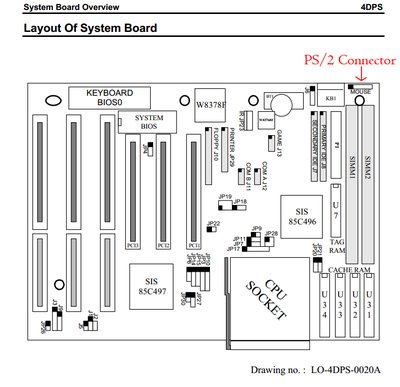feipoa wrote:The issue I have with the 4DPS is that it can only accept single-banked cache, so it is unlikely that you will be able to get the L2 cache timings stable at the fastest settings when using a 40 MHz FSB, this is especially true when using a Cyrix 5x86-120. You might have better luck with an AMD X5-160 with 256 KB though.
Yeah, I noticed the single banked cache. It does take a performance hit compared to the biostar - but it's perfectly stable at 2-1-2 / 40MHz, even with enhancements enabled (at least in DOS). All benchmarks run fine, it scores 61.24 in speedsys with enhancements enabled and 54.47 w/o enhancements. I'm using 15ns UMC 256k cache chips and 60ns FPM ram. Quake runs fine, it gets 15.8 fps with fast fpu on and a cirrus logic GD5446, 13.4 with sound. This is quite a bit slower then the 17.1 fps the Biostar could get - guess the single banked cache is to blame. Red Alert for dos also runs fine - played a couple of hours since I got the PS/2 port to work (thanks for that).
Thing is, I have a hunch I'm not running the fastest bios - I think 4DSP400A is faster then 4DPS2013 - and it has more settings to mess with.
To sum up, even if it's slower then the biostar, what I'm looking for right now is some semblance of reliability. My LS486e board is very reliable (I use it for my pentium overdrive rig), and faster then the 4DPS, but no PS2 port (and I'm kinda tired of cleaning mouse balls every couple of days and relying old clumsy serial mice).
I'm planning to hunt for another Biostar MB8433-UUD as soon as I can, but they are getting really rare, and finding one is a bit of a pain in the ass (or wallet). Hopefully I can trade something from my soundcard collection for a working board at one point.
All this was to finally complete my "childhood PC", since I got most of the components in some form or another, including the case, witch, except for the 133MHz Cyrix 4x (witch I don't have), was the hardest to find so far. Turns out it originally had some version of the ECS Elite UM8810PAIO mainboard - the one with Award BIOS and a PS/2 port on top of the AT port - and I got this from a reliable source - the shop where I used to go get it fixed / upgraded back in the day. They indeed confirmed the CPU was a Cyrix 133Mhz running at 4x33, as well as the rest of the parts - 800MB Quantum Fireball (I'm using a 3GB Quantum Fireball for this build) - a Cirrus Logic CL-GD5446 made by Eagle computer, a Genius Yamaha YMF714 chipset card, and it ran 4x8MB FPM ram at one point. The machine was made by a romanian company who today only builds point of sale PCs, ATMs and cash registers. They confirmed the original configuration of the machine, as being a mid end model sold in october 1996.
BitWrangler wrote:This could be some incompatibility triangle between the KBC, Mouse and Keyboard... and sometimes those go away if you turn off typematic in Advanced CMOS Setup.... sometimes you just have to give up on an older keyboard, or confine it to slower machines.
I've encountered the compatibility thing on the biostar - it will outright refuse to detect some PS/2 mice, while others work fine. In fact, classic ball ps/2 mice work great, while optical mice - some are not detected, others cause the system to crash the KB controller after 10-20 mins of use (no kb or mouse input, tough the game / program still runs).
P.S. @ feipoa - I'm having trouble getting my POD to perform as expected in GL quake... in dos quake, it gets 19-21 fps with sound (19 with FPM, 21 with EDO witch also allow for tighter timings on the LS486e for some reason) - but it only gets 23 fps and quite a few slowdowns in gl_quake (voodoo 2 used). I also tested on my biostar (when it was working), and got even slower results... I got 25 fps w/o sound on the 120mhz cyrix (enhancements enabled), so I expected the POD83 to be faster... what gives?