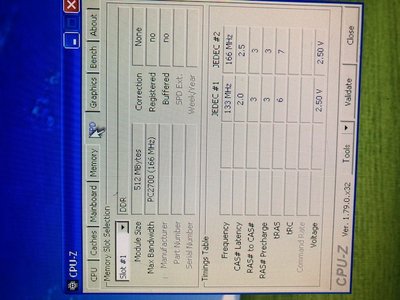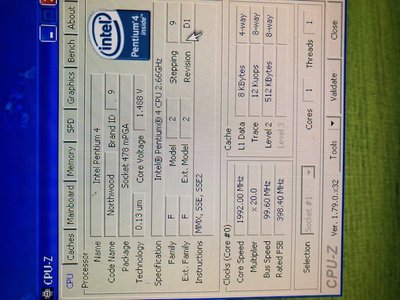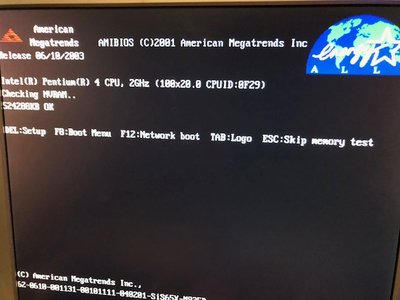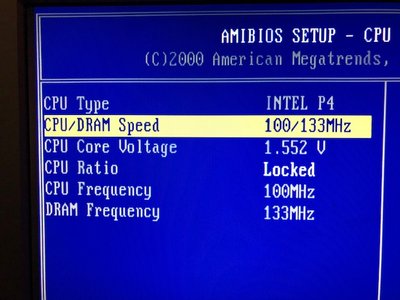First post, by vladstamate
- Rank
- Oldbie
I have a P4 2.66Ghz on this motherboard. For some reason I cannot run it at 2.66Ghz only at 2Ghz. The BIOS at boot and CPUZ say 20x and DRAM frequency is 100Mhz. Now I tried changing it in the BIOS to 133 (so that 20x would give me my 2.66Ghz) but that did not change anything.
Is that because I have the wrong memory installed? What memory do I need to have 133Mhz frequency honored?
FSB is 400Mhz reported by CPUZ.
I'll post in the morning the CPUZ screen with the memory/motherboard/cpu tabs.
YouTube channel: https://www.youtube.com/channel/UC7HbC_nq8t1S9l7qGYL0mTA
Collection: http://www.digiloguemuseum.com/index.html
Emulator: https://sites.google.com/site/capex86/
Raytracer: https://sites.google.com/site/opaqueraytracer/