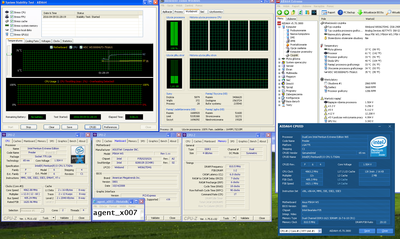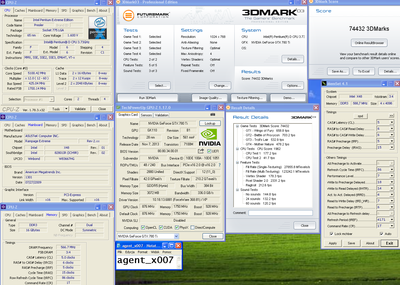First post, by Bobolaf
I am building up a Pentium D system out of all 2nd hand parts and am getting a bit confused with CPU temp. I got my self a Asus Rampage Extreme motherboard, Pentium D, Noctua Cooler.
With it all built up it was reading ~88C as soon as you turned the system on. I double checked the cooler was seated correct and double checked BIOS voltage settings and it was all ok. After scratching my head I thought it must have been a duff CPU and got another but this time it read ~90C at boot. So I stuck the other CPU back in and again it ran ~88C once again.
Being a little worried about how hot it was at idle I dropped the core voltage to 1.18v ( min is supposed to be 1.2v) and this dropped the temp to ~76C at boot. I then started using the system and it appears ok. I tried running 3DMark, Resident Evil benchmark, ZCPU stress test and it all ran fine.
I could not find any programs that would give me live temps so a few times after stressing the system for a hour or so I pressed reset and quickly looked at the BIOS and it always read the same ~76C no mater how long the system was on for or what it was doing?
Anyone have any idea whats going on? Thanks