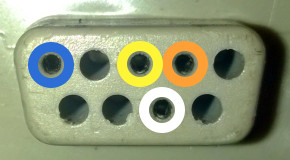First post, by quicknick
- Rank
- Oldbie
Hi guys, I seek help from someone that owns a Microsoft mouse (the glossy white one that yellows badly as I've seen it described around 😁 )
I have such a beast, PS/2 variety and unfortunately no PS/2-serial adapter to use it on my 486. I tried five different schematics from around the net, none worked. So I'll be eternally grateful if someone who has the original adapter can tell me the pinout by using a multimeter or led/battery combo of some sort.