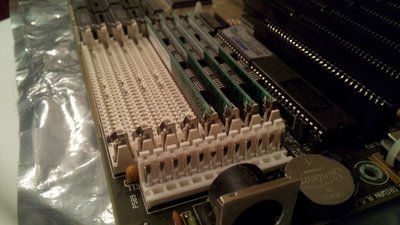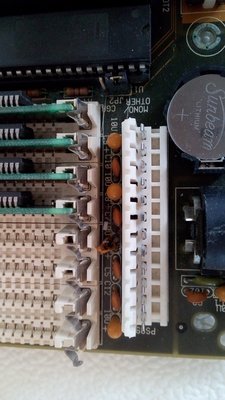First post, by Yuuker
Hi all! Thank you for reading my thread. Please excuse my begginer-ness, this is my first ever 486 build and i'm sure i'm prone to...error.
Finally got to piecing it together today, but i can't seem to get the computer to POST, or, even display anything on the screen for that matter.
The motherboard in question is (According to the ebay page and a label on the board) an ASUS 486SIO REV 1.2. Although references online seem to call it the 486SIQ?
I have my video, sound and IDE controller plugged in, there appear to be LEDs on the video card but they do not turn on.
I thought maybe there was another power plug on the motherboard, but i can't seem to find one, or any jumper that looks to be related to power. The AT psu i can confirm works as it seemed fine on a pentium machine i ripped it out of, also tried using a modern PSU with an atx-to-at adapter, but pusing the attached button to (supposidly) turn on the pc did nothing.
The seller had pictures of the board posting with everything it included (486-dx33, 128k cache and 4mb ram). Board was modified to use a cell battery. Have done nothing prior to the full build but pull one stick of ram out to check the pins, not sure if re-seating it did anything. Very confused as to whats going on, not sure if something on the board broke i'm just missing something.
Iv included some pictures of the board without any peripherals if that helps.
Other peripherals i'm using.
TsengLabs ET400X, YMF719-E, CF IDE Adapter, 3.5 Floppy Drive + Standard IDE Controller card, AT-to-PS2 Keyboard Adapter.