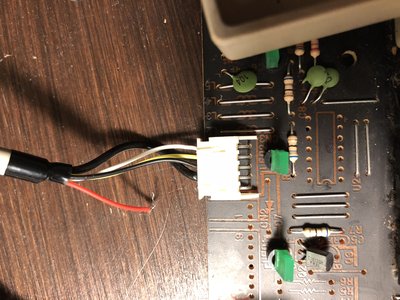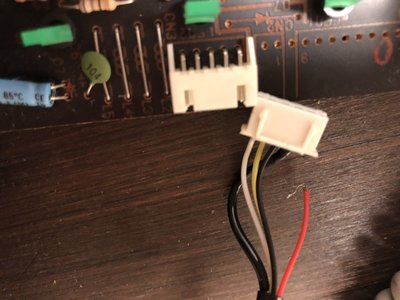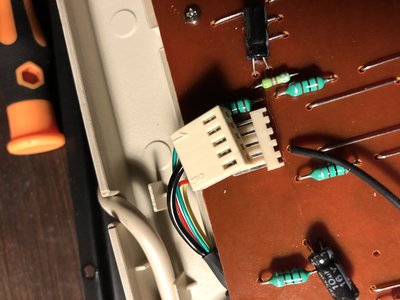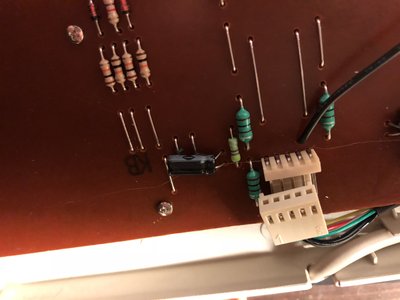First post, by jheronimus
- Rank
- Oldbie
Hi, all
Today I got a mechanical keyboard with an AT/XT switch. Unfortunately, it gives me a "bad keyboard" error on both an XT and 286 motherboard. When I disassembled it, turned out, that one of the wires on the keyboard connector was torn:
I tried reclamping the wire and even soldering it to the clamp, but it still doesn't work. So I figured I might use a connector from another keyboard. It is AT-only:
So I guess, since the connectors are different, I'll have to remove each individual cable with a clamp and put in into XT keyboard connector. Will that work? Do I have to rearrange the cables? If so, in what order? I don't want to ruin the AT keyboard as well, so I'd like some advice before I do this.