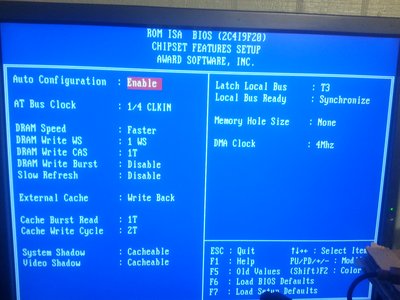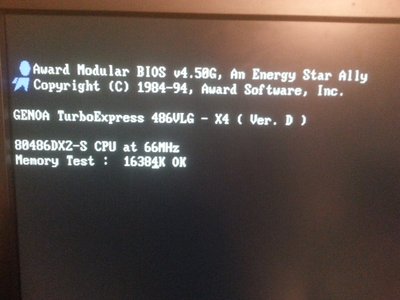First post, by BeginnerGuy
- Rank
- Oldbie
Me again... again......again..... I was hoping to make a celebratory post for my FINALLY completing this machine, but it's down to one last roadblock. Just posting this on the off chance somebody can spot a mistake on my end...
I have here a Genoa 486VLG X4 motherboard (SiS 471) Bios 4.50G (1994) with a DX2 66.. and it WORKS... dear god it WORKS! (for those of you who have noticed how much bad luck I've been having, It's amazing I've reached this point!) anyway... the only working graphics card I have right now is a 16 bit ISA trident card and it's total crap for this machine.. I've seen DOOM run better on a DX33.
The graphics card I bought for it is an Orchid Kelvin "Ez VLB" (CL GD5430, 1MB). Seller tells me it works, I just messaged him and he says he pulled it working himself... Seller seems nice enough and has perfect feedback.. So I don't want to jump the gun too quick.. What gives? Am I now facing a compatibility issue or is this card just toast? I wouldn't expect a board from 94-95 to have issues with a cirrus logic board.. I've tried it in all 3 VLB slots (with every other card pulled in case of a conflict).
This is the first time I've had a socket 3 board post in ages. So if there's anything jumper wise or bios wise to look for that I may be over looking, please shout it out. One thing to note, it's running a DX2 66, bus speed is at 33, which should be in spec for the card. I've tried JP24 open and closed just to see, no luck. L2 cache is in write back mode if that matters.
P.S. I haven't forgotten I promised pics of a power supply in another thread, and the thread I left running about my aztech sound card.. I'll get back to those soon.
Pics of the gear:
Motherboard:
http://stason.org/TULARC/pc/motherboards/G/GE … 6VLG-X2-X4.html
edit: Tried disabling "Video bios shadowing" in bios and disabling L2 cache / changing it to Write-through. no difference from any of that. One short, three long beeeeep! Also tried lowering the bus to 25 so the CPU operated at 25x2 50mhz, no go.
Sup. I like computers. Are you a computer?