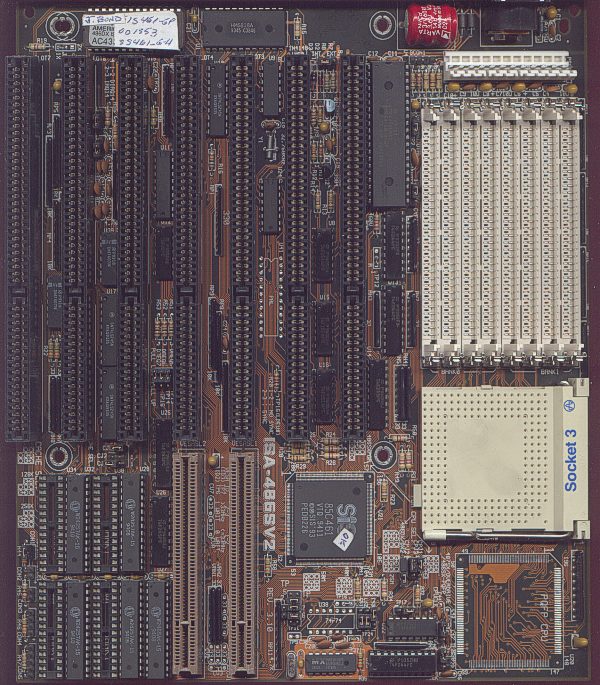First post, by dave343
- Rank
- Member
I have the ISA-486SV2 motherboard, minus the VLB slots and my 486 socket is just the bare socket, not with latch, must have been a low cost version. The manual lists the 486 DX2 as a possible upgrade, but I have a few CPU's I'm wondering if I drop in they'll work. I have the AMD 486 DX4 120, Intel 486 DX4 100, Cyrix 586 120, and AMD 5x86 133. Any idea's? Since the clock get's doubled internally? And if not, will any of these CPU's function if I clock them at the 486 DX2 level the board supports? Right now it's running a DX33. Thanks in advance.
My Board. http://www.elhvb.com/webhq/models/486vlb2/486sv231.htm