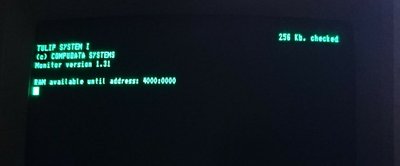First post, by BogdanV
- Rank
- Newbie
Hello World!
tl;dr
So, what I'd like to ask is - if anyone has any knowledge, material, information about the Tulip System 1 or could get me in contact with someone that owns a Tulip System 1, that would help me a ton!
Right now I'm struggling to get floppy drive support working and I'm working blind here - I have no idea if my floppy drive jumpers are set correctly for use with the Tulip or if my adapter cable has to be a Shugart50-Shugart34 adapter indeed.Getting this system to boot once more in 27 years would be a dream come true for me!
Its been a long time since I've posted in a forum but where are my manners, introductions are in order.
I used to be quite active on BetaArchive, doing all sorts of silly hacks such as porting NT4's explorer shell over on Vista.
I was also quite active in the C&C modding scene trying to recreate the ill fated Renegade 2 shooter based on Red Alert 2.
Apart from that, I've always been fascinated by computing history both on a software (hence BetaArchive) and hardware level.
Now for the topic at hand.
I have this Tulip System 1 computer which was a Dutch donation to the Romanian Institute for Electronics Research (ICE) back in the '80s during Communism.
My father was a researcher at the Institute up until the late 90's when chronic lack of funds and corruption closed it for good.
This 8080-based clone was my first ever contact with the world of computing.
I loved spending time in my dad's office, it felt like being in Dexter's Laboratory but this computer was the highlight of that place!
Eventually, rough times came for the Institute and my father had to quit his job. While clearing office, I did everything a 6 year old could do in his power to convince my father to save the Tulip.
I hauled the entire system, piece by piece myself to make sure that the Tulip did not go to scrap.
Unfortunately, by the time I salvaged the computer from the Institute, it was no longer in a functional state: The PSU was cannibalized for parts and other projects and the dual floppy unit was missing its data cable.
After I salvaged that computer, I made a solemn vow that one day I will learn hard and gain enough knowledge to bring the Tulip back to life.
In 2012, before leaving to study Games Design in UK, I took a multimeter, a pen and paper and started mapping the motherboard's power connector pins to the VCC of known ICs in order to create a PSU for the system.
With help from my father and an oscilloscope, we managed to figure out the video output connector in order to create a video cable to hook the Tulip to the green monochrome monitor we had.
And the beast came back to life!
After finishing Uni in 2016, I returned home and got back to my Tulip to restore it.
Unfortunately, its ROM contained no more than a system loader and monitor and I still had no functional floppy drive.
A boot entry in the system labeled "Boot MS-DOS from EEPROM" led me on a wild goose chase looking for an MS-DOS boot header through its EPROM chips with no results.
Eventually, I realized that the only way to get the Tulip to boot is by getting the floppy drive unit operational.
Now, here I had several problems.
The Tulip came with a dual 5" floppy drive unit... and the data cable was long lost to the Kraken.
To complicate things further, the floppy drives were Mitsubishi M4853 drives - Shugart-34 compatible.
The Tulip motherboard however, had a 50 pin floppy drive connector.
I made an educated guess then and assumed that the floppy connector on the Tulip motherboard was Shugart-50 compatible in order to maintain backwards compatibility with 8" floppy drives.
With this in mind, I then proceeded to create a Shugart-34 to Shugart-50 adapter cable which was an exercise in patience hahaha.
I got a hold of a PC-compatible 5" floppy drive that I hooked up to my trusty Socket 7 computer and wrote some MS-DOS 3.3 images on floppies for the Tulip.
I've hooked my Shugart-34 drive to the Tulip, inserted the MS-DOS floppy in it, powered on the computer and... "no disk found in floppy drive".
Messing around with the jumper settings on the floppy drive led me nowhere. I have a ton of 5" drives laying around so I tried different drives as well. No change.
Made sure the drive was clean, the contacts were clean... nothing.
Which brings me to the present day.
I've registered on this forum and shared with you this long personal story because I've noticed several mentions of the Tulip brand around here.
What I did up until now was pretty much solo work as I have no documentation or schematics and the only useful thing I could find up until now is a Dutch Tulip club and I have absolutely no knowledge of Dutch.
So, what I'd like to ask is - if anyone has any knowledge, material, information about the Tulip System 1 or could get me in contact with someone that owns a Tulip System 1, that would help me a ton!
Right now I'm struggling to get floppy drive support working and I'm working blind here - I have no idea if my floppy drive jumpers are set correctly for use with the Tulip or if my adapter cable has to be a Shugart50-Shugart34 adapter indeed.
Getting this system to boot once more in 27 years would be a dream come true for me!
Tulip System 1
Compaq Contura Aero 4/33
https://github.com/QuadlessPyjack/CanisMajoris
Open Source 3D Game Engine built using only spit and a 2D graphics library 😀