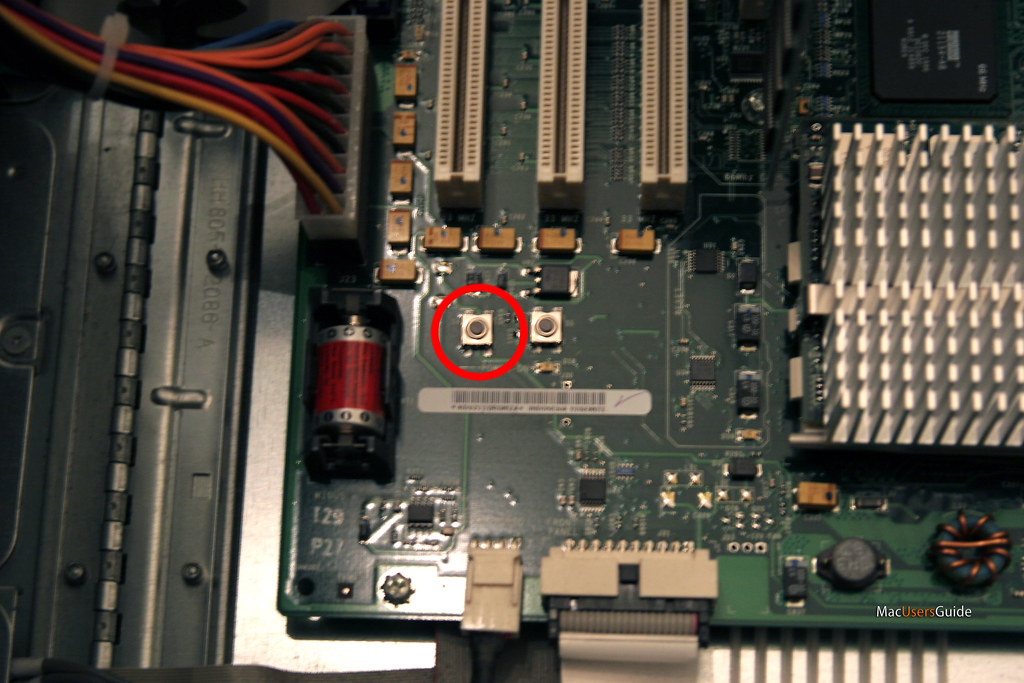First post, by bjwil1991
- Rank
- l33t
I purchased a used, and slightly beat-up Apple PowerMac G3/400 (Blue & White) for $9.99 that can run Mac OS X up to Tiger 10.4.11 (up to 1GB SD-RAM PC-100) and upgradable processor on a ZIF socket (up to 450MHz).
Specs:
PowerPC 750 400MHz (L1: 64K, L2/L3: 1MB)
256MB PC-100 SD-RAM (2x 128MB)
6GB ATA-33 IDE HDD
32x CD-ROM Drive (can be upgraded to a SuperDrive)
100MB or so IDE ZIP Drive
ATI Rage 128 GL PCI (no video)
Ulltra-2 SCSI controller PCI card
2x USB 1.1 ports
2x FireWire 400 ports
1x ADP port
10/100Base-T Ethernet
The HDD spins up and boots into the OS that's on there, but the video card isn't putting out a display whatsoever (maybe a bad BIOS, or the original owners must've flashed the card with the PC BIOS, or it's the PC card (BIOS). Should I flash a BIOS onto another card, such as an nVidia GeForce4 MX 4000 PCI card with the Mac BIOS and see what happens? Any monitor should work with any Apple PowerMac G3 or equivalent, right?
Discord: https://discord.gg/U5dJw7x
Systems from the Compaq Portable 1 to Ryzen 9 5950X
Twitch: https://twitch.tv/retropcuser