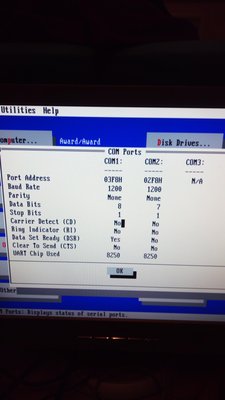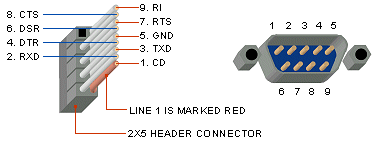First post, by Ultraporing
Hello,
I did build a 486 machine and tried to use a IDE 40GB HDD and a CF 128mb (with IDE > CF) with no luck.
My BIOS recognizes settings (HEAD ect.) for the C Drive and tells me its 123mb.
Now im trying for days to create a partition with FDISK from the Dos 6.22 start disk, Win95 start disk or FreeDOS start disk and the partitions just don't stick.
Once FDISK is closed my partition is gone, when I try to install DOS and tell it to just use all of my CF Cards space I get an error that DOS can't be installed.
When I try to boot the freeDOS floppy it tells me: "illegal partition table" and just prints the same garbled line of random characters.
I'm at my wits end, and hope someone here can help.
If you need specific information please ask, I'm happy to provide it.
MOBO: Chaintech 4SLB
Thank you, Ultraporing