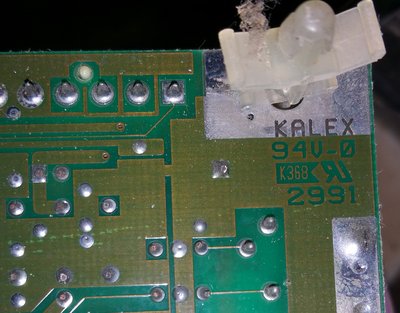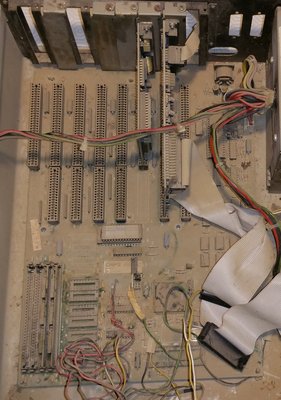First post, by anetanel
I got my hands on an AMD 286 computer, but I can't find out what motherboard it has, and therefor not sure about jumper settings etc.
The clues I have are:
The CPU (N80L286-16L) is soldered to the board.
It uses a CHIPS F28C235 chipset.
The only writing on the board that didn't seem to indicate a component is near the leftmost card slot, and says "156-1-0691" - which results nothing in Google.
The back side is void of any marking, except one corner that says "Kalex 94v-0 k368 2991", which as far as I can understand is the blank pcb manufacturer.
I've attached pictures of the motherboard.