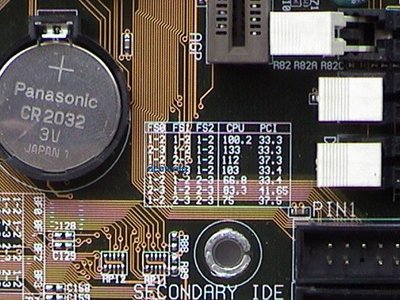First post, by PKFreeZZy
My recently bought MSI GeForce2 MX400 which was supposed to replace a "faulty" TNT2 M64 has arrived, but to my disappointment it doesn't fare any better.
For instance, none of the forceware drivers work. If I use anything but the Detonators, it can crash at any given moment. Croc: The Legend of the Gobbos still runs with massive frame drops every second while Rayman 2 happily crashes on its very first drawn frame.
I'm trying to track down the reason both of these cards are failing. So far I'm on the idea that it has to do with the BIOS and its limited customizability, as it once somehow assigned 2 devices to the same IRQ despite the actual settings. It also reports the graphic interface as Version 2.0 in CPU-Z, which is odd considering it's a 3.3V version 1 slot.
I feel really dumb how I'm literally everywhere with my MoBo information and problems, but it's an ASUS P2B Rev 1.02, Rev 1005 something and Award 4.51PG BIOS.
I only use 3 cards with it, a Sound Blaster 16, an Intel 10/100 PRO ethernet adapter and currently a GF2 MX400.
My Windows 98 PC: Slot 1 Pentium III 600 (Katmai) | 256MB PC133 SDRAM | 64MB Leadtek WinFast GeForce2 Pro | Creative SB16 CT2230 | Intel PRO/100+ with Alert on LAN* | 18.64GB Seagate ST320011A | Corsair CX430 | ASUS P2B Rev. 1.04