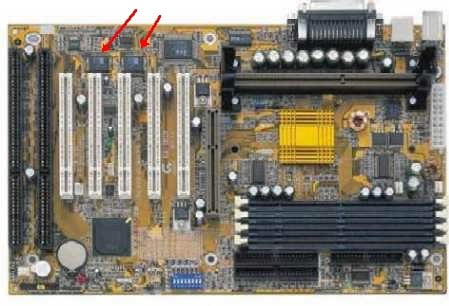First post, by appiah4
- Rank
- l33t++
Here is a question for the fine ladies and gents of Vogons.
I've been having some strange issues with a Gigabyte GA-BX2000 motherboard. This board had some swollen caps, and I have replaced 6 of its cheap noname caps with equally cheap noname but new caps. It seems to work 100% fine and stable during operation. My problem is with its Dual BIOS schtick. The first time I fired up this board, it threw me a WIDE RANGE PROTECTION ERROR message. I thought this was normal after not having a CMOS battery for a decade, so after installing a brand new CR2032 and loading BIOS performance defaults this message went away. The original BIOS that came with the board (V.F3) locked up on trying to detect my 80GB HDD, so I updated it to V.F9 which detected the HDD fine. Everything went fine for a night, but when I turned the PC on again the next day I got another WIDE RANGE PROTECTION ERROR message and the PC booted from the backup bios with V.F3 and locked up. Since then I have disabled the Wide Range Protection in Dual BIOS settings, and disabled booting from the backup BIOS, and the board works 100% fine. I have no idea what a Wide Range Protection Error is and why it happens, so maybe someone can help?
Retronautics: A digital gallery of my retro computers, hardware and projects.