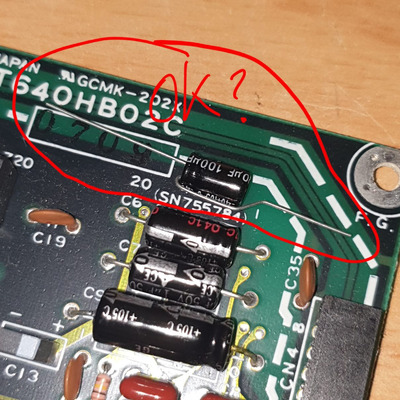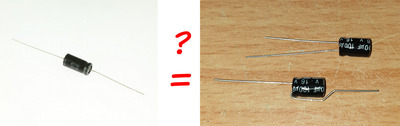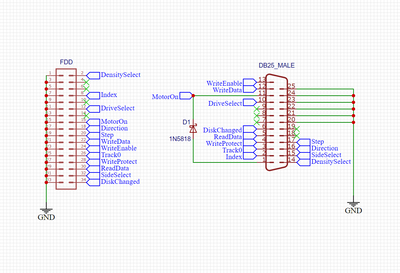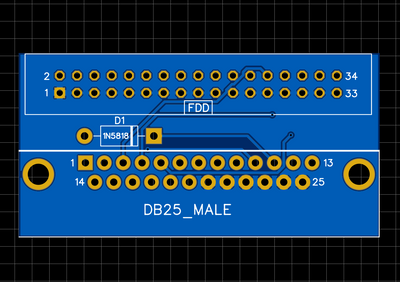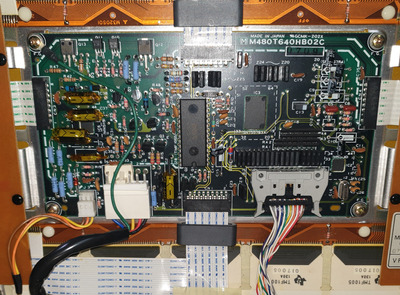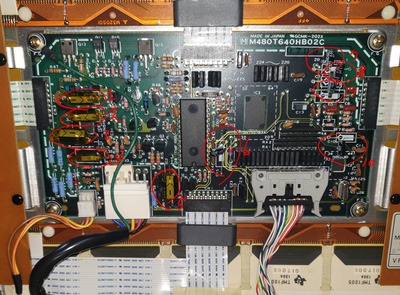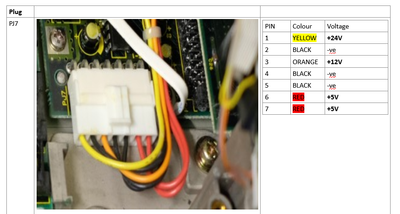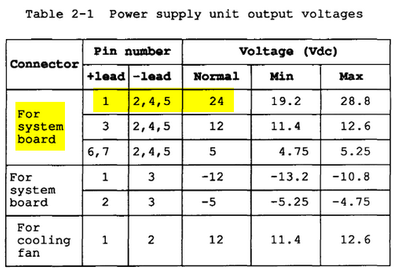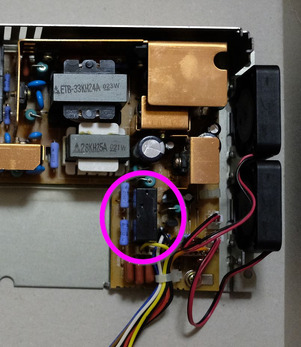Reply 440 of 539, by shimart
- Rank
- Newbie
yourepicfailure wrote on 2021-08-26, 05:27:Getting at all the electrolytics on all the boards are a good idea to get at while you're in there. I see you also removed the l […]
Getting at all the electrolytics on all the boards are a good idea to get at while you're in there.
I see you also removed the left and right inverter boards. I'd swap the electrolytics on those.
Electrolytic, in regards here, is still electrolytic. No matter the type they can still leak, degrade or otherwise fail and cause wierd things to happen. Axials are essentially another making of electrolytic.
The only electrical properties that matter are the capacitance and voltage rating. You can go as high as you want with the voltage rating, as long as it'll physically fit, but never lower than the original. You can't, however, use a capacitor of different capacitance.This is the PDP from a T3100SX. The two removable boards in the red boxes are the inverter boards I'm referring to.
pdp.jpg
Thank you for the picture.
The structure of T3200sx seems to be different.
It is estimated that the substrates on the sides are incorporated into the central substrates.
Can I replace it in the same way as the ALUMINUM ELECTROLYTIC AXIAL capacitor picture below?
(Of course, it's a capacitor of the same capacity.)
I expect advice from people with electronic knowledge.