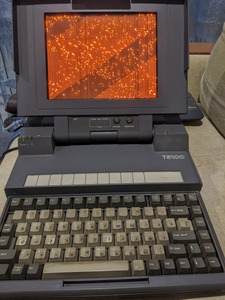tedcy wrote on 2024-01-21, 17:11:
Hi everyone. I recently got a Toshiba T5200/100 which I'm trying to restore. Unfortunately the gas-plasma screen (the reason I bought this computer for my vintage collection) has broken on the way here. I have ordered another screen and waiting for it to arrive. Until then, I am trying to connect the computer to an external monitor but I don't get any video signal on the monitor. I tried two different external LCD monitors, and two different VGA cables. The computer seems to start up, after the first beep, I hit F1 and I hear the hard drive working (and LED flashing). But no signal whatsoever on the external monitor. I took the video card out and reseated it (the expansion port and the video card itself). There's no evident capacitor leakage. Any ideas? Can you only connect an old CRT screen as an external VGA monitor (I doubt it)?
I'm having exactly the same issue with one I bought that the Post Office shuffled around for two weeks, banging it up en route.
Things I've tried that didn't work:
-The maintenance manual says to press Ctrl+Home if there's no display and the CRT light is active. I don't see any CRT light and the key combo doesn't seem to do anythiing.
-There's a pressure switch inside under the right hinge that's pushed in when the display is fully open, intended to disable the display for safety when the lid is closed. It can get flaky. Pushing it in and out didn't do anything for me though.
-Switching external monitor to an old CRT just in case. You're right, it doesn't seem to matter.
Where did you find a new display for it though? I saw some panels searching but they were definitely expensive.
Edit:
Good news! Display is still busted but some online documentation let me blind-fumble through the BIOS settings. When it warning beeped (Dead battery) I hit F2, down 6 times, right once, End, F10, Ctrl+Alt+Delete and it rebooted with external display active. I imagine I'll need to replace the battery to make those settings stick. And it sounds like there were two BIOS revisions with different screens so yours might behave differently.
Sorry everyone else if basic troubleshooting is outside the scope of the modding/upgrading thread. I just signed up and replied when I saw someone with my exact problem. But I'm hoping to tune it up once I get things further sorted.