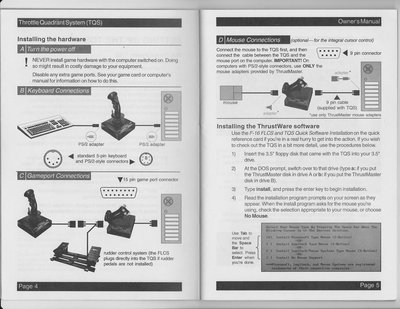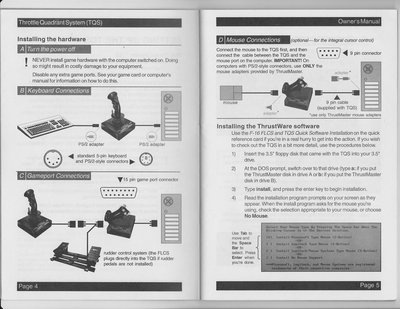First post, by jheronimus
- Rank
- Oldbie
I've bought this bundle of joy today
It consists of:
FLCS;
TQS;
RCS;
a PS2>AT adapter;
a PS2>USB adapter;
a PS2>male COM cable;
a cable that has PS2-looking male connectors with 4 pins on each end;
a cable that has a male COM on one end and a female COM on the other.
I have a Pentium 3 machine with Asus P3B-F motherboard, so it's PS/2 all around. The soundcard is Diamond Monster Sound MX300. How do I connect the Thrustmaster parts to each other and to the machine? Both joystick and throttle control have like three different ports each, so I'm a bit confused. The bundle didn't come with a manual, and I can't find anything online.
Thanks in advance!