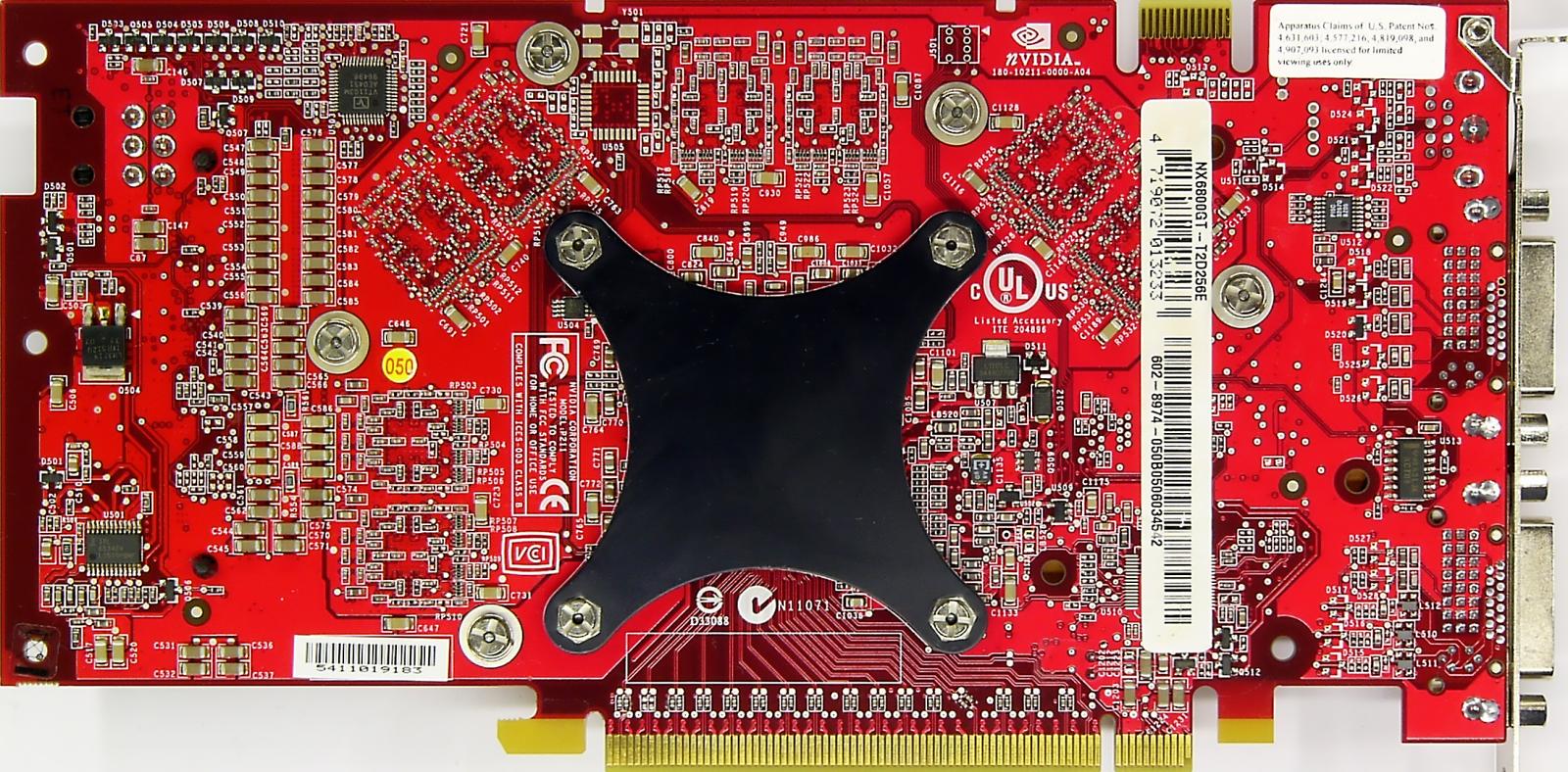First post, by user33331
- Rank
- Member
Hello ( reference image below )
Is it possible to easily clean the dust from MSI 6800's copper fins without the need of lifting off the whole heat sink from the chip and harming the paste and such ?
- Are the plastic front cover's screws hidden inside the front sticker ? Do I have to peal it off ?
- These cards look very dusty. Is it easy to remove the dust without horribly peeled stickers or such ?
- Are there some plastic clips that I need to bend to open or such ?
http://www.vgamuseum.info/images/palcal/nvidi … complete_hq.jpg