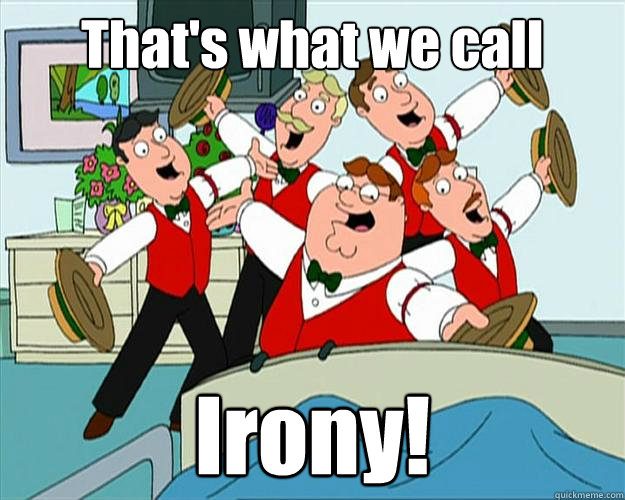Deksor wrote:For all the mobos I cleaned, I never had corrosion, right after giving it a bath, I use a hairdryer to make most water to go away
All you need is to remove everything that may still produce some electricity (batteries, etc) and don't use it untill it's dry. Water only hurts when it's doing short circuits (by itself or after corrosion), but it will only corrode if you let the water sit for long period of time, or else any spray of water on anything made of iron would have terrible consequences ^^
I too have given a bath to electronics, but only in extreme cases (when it’s absolutely filthy). I also restore vintage test gear (oscilloscopes, multimeters, function generators) and routinely give them baths. In those cases, I generally (don’t) bathe the circuit boards, but *will* bathe stuff like transformers and CRTs, along with all the case parts. I use Dawn dish detergent and warm water, plus a battery powered scrub brush (with high density, medium hardness bristles), ScotchBrite sponge and, most crucially, a Mr. Clean Magic Eraser (melamine sponge).
I also use the the same equipment for restoring vintage PC case parts (before a course of RetroBrite). After cleaning and rinsing with warm water, I perform a second rinse with a 1:5 mix of distilled water and 90% Iso Alcohol then let the parts air dry. (Doing the distilled water rinse prevents water spots when the parts air dry; the small amount of alcohol helps to accelerate drying while not damaging the plastics.)
After cleaning large transformers like this, I will place them in the oven (or on a PCB heater) at 100c for 6 hours to make sure all the water is forced out. Never use just 90% Iso, grain alcohol, acetone, etc. on these, as they’re generally sealed with a lacquer, which you don’t want to dissolve.
Sometimes I will give large PCBs, motherboards, etc. a bath like this as well, however you should be fast, never let the board soak for long periods. I’ve found an anti-static nylon brush, baking soda, Dawn and warm water in a bath tub is a great way to clean up corrosion on motherboards with damage from a leaking battery. (The baking soda adds a bit of grit and acts like ultra fine grain sand paper, plus it neutralizes acid from the battery.)
Keep in mind PCBs are hydroscopic and will absorb water, so again, do *not* let it soak! Get in and get out. If you use the baking soda method, make sure you rinse all the ISA and memory slots *very* well. Once I do a clean water rinse, I do a pure 90% Iso soak in a small plastic bin and scrub (again, with a nylon bristle brush) all the solder joints, to clean any residual flux residue that might have been left after manufacturer (if you don’t do an alcohol scrub after washing in water the flux will show up as white crusty spots around solder joints). After the alcohol soak/scrub, I rinse the board with fresh Iso Alcohol from a spray bottle (I let the board drip over the plastic bin I used for the scrub; you can then put a lid on the bin and keep using it for board cleaning until the alcohol turns yellow with flux residue).
After rinsing and air drying for 30 minutes I put large boards in the bottom oven rack (and small boards on my PCB pre-heater) at 100c for a couple of hours. If you have a gas cooking oven, I’d keep the door open or cracked, as they can overshoot quite a bit as they cycle. In the summer, you can put the board on the hood of your car when the sun is directly overhead too (works great for RetroBrite as well).
I developed some of my techniques by trial and error, others from methods Tektronix used to clean Oscilloscopes after servicing them. (They used a medium pressure spray wand, a distilled water rinse, plus a large walk in oven for drying. They would do this to the entire scope, circuit boards, transformers, CRTs and all!)
I’ve restored close to 100 pieces of vintage test gear and computers like this, so I know it works. 😀
Any sufficiently advanced technology is indistinguishable from magic. (E.g., Cheez Whiz, RF, Hot Dogs)