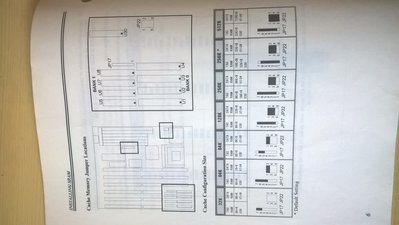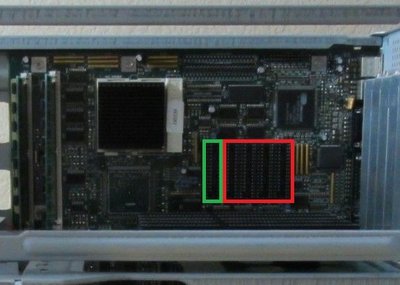First post, by Flakchak
I'm adding a Packard Bell 486 to my collection, and I want to add cache to the motherboard.
It's a PB430 motherboard, and for 128k of cache the specs call for four 32kx8 cache chips and one 32kx8 tag SRAM chip. I wanted to add 512k of cache but I'm having a difficult time finding the proper chips to make that happen. 128k seems much more feasible.
My question is, what is the difference between the two chips? Regular cache chips and tag SRAM chips?
When searching ebay, they both look the same.
A couple of years ago, another member had the same issue finding chips, which is what I'm basing my research on:
Re: Cache Upgrade for 486 PB
I feel really stupid asking this as it seems pretty elementary. But any help would be appreciated.
Searching for a Packard Bell 15" CRT Monitor - 1511SL or 1512SL