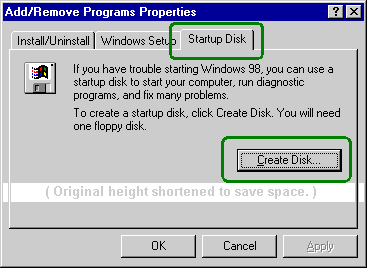cezar wrote:I looked at the disk with a Windows 8.1 machine, if that matters.
Ikk, 8.1 *sigh* I use Winimage for these things. Floppy disk images are available everywhere. I write the disk, then once its done, I pop it out as quick as I can. Never had an issue on win7
Still can't get the floppy to work. Couple questions:
In BASIC, is there a command I can run to 'dir' the disk? Would help with diagnostics. Same question for the ESDI HDD also.
rom basic is notorious for not having many ways to access the disk. If you make a proper disk, and it still doesn't read, its the drive. Actually now that I think about it, at the bottom of the screen should be some commands. They are usually tied to the F keys. One should be 'list', or something to that effect. I'd have to find a manual to get the full syntax.
If I can't get it working, can I use a 2.88mb drive from ebay in my 55SX? I can't tell if they're compatible or not.
yes, if you know the drive is good, should be fine. The 2.88mb part might not work, but that's a different thing.
Also, I bought a PS/2 monitor but it's mega blurry. Without a four-paragraph safety talk, does anybody have experience adjusting focus on these old monitors?
Every monitor is different. I would do this. Open the monitor. Connect it to a working machine. Find an image, google "crt test card". Make sure you are outputting a proper resolution. Somewhere inside, USUALLY at the rear of the monitor, are knobs or potentiometers to adjust things. Some monitors have these knobs on the outside where you don't even need to open the monitor. If you have to open the crt, USE A PLASTIC SCREWDRIVER to adjust the pots. If you can't adjust out the fuzzies, you are likely going to need to recap the monitor. Not an easy task, but doable. There are other forums where people specialize on this specific topic. http://www.vcfed.org/forum is one.
Just nabbed a NEW IN BOX microchannel ethernet card. Had a bit of a fright when I realized that it doesn't fit my slots, but it says it supports 16 and 32 bit slots so apparently you just let the extra pins overhang the slot?? Do I lose performance as a result? Kinda odd.
Meh, its normal, even PCI does this. MOST cards should be fine with it. Please tell me you got a 3com? If not lets hope the driver disks are okay.
Currently still awaiting a new PSU (mine crapped out this week), new Dallas clock, need to figure out how to replace the FDD, get the HDD working or replace it, and then get everything reassembled and an OS installed. Going to be a long haul. It's insane how much parts for these old PS/2s cost.
oh wait until you get to wanting a sound card. Your going to wish you hadn't even started down this path.
It is a mistake to think you can solve any major problems just with potatoes.