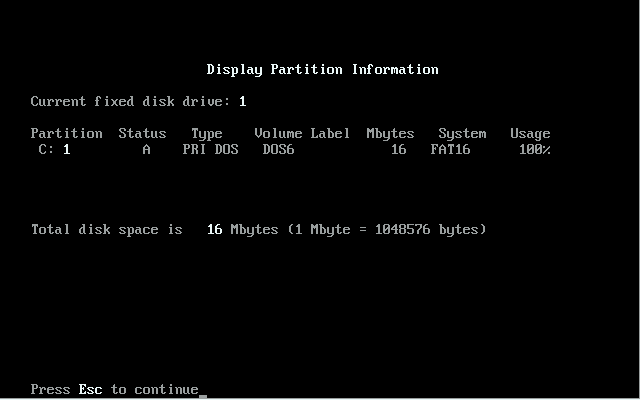Well, I got myself a 128 MB SD card, figuring it should work fine in the Travelmate 4000E since its original hard drive is about 120-130 MB. It doesn't. 😠 The SD card itself works perfectly fine and is bootable in the other two systems, just like the 1 GB microSD card I tried earlier.
My routine for setting up the SD was as follows:
- open up one of the laptops that have HDD auto-detection and remove the HDD
- put the SD card in the converter and connect it to the IDE cable
- start the laptop and enter the BIOS
- write down the numbers (Cylinders, Heads, Sectors, Write Pre, Land Zone)
- insert MS-DOS 6.22 disk 1
- exit the BIOS and boot from floppy
- abort DOS installer
- run "fdisk/mbr"
- run fdisk, delete all partitions, then create a new primary partition (using all the space on the HDD), fdisk automatically makes the partition active
- reboot (and abort DOS installer again)
- run "format c: /s"
- remove floppy and reboot -> booting works fine
- turn laptop off and disconnect the IDE cable
- connect SD converter to IDE cable in the TM 4000E
- start the laptop and enter the BIOS
- select harddisk "Type 48" (the only type that allows me to enter the CHS... numbers manually) and type in the numbers
- save settings and reboot
The TM 4000E fails every time when trying to boot from the SD as HDD. When booting from a floppy, I can see the C: drive and write data to it. But reading the data from the C: drive always gives me a read error, which is probably why it won't boot. But any data that is written to the SD card is actually written correctly. I can take the SD card, put it in a card reader and can read everything the TM 4000E wrote to it. Only the TM 4000E itself can't read anything (well, typing "echo testing > test.txt" and "type test.txt" did work, no idea why).
What I can say is that "Type 48" works fine for the original harddrive when I enter the correct numbers (the drive is usually set up as Type 37), so Type 48 should be the general user defined option in that BIOS version. The POST screen says "PhoenixBIOS(TM) A486 Version 1.01" and "System BIOS version 2.11 - TI TravelMate 400E Color" if that helps.
Does anyone have an idea why the TM 4000E can't read the SD card? I already tried putting an actual HDD in it, but the smallest 44 pin HDD I have is over 3 GB and didn't work at all. I couldn't change to the C drive even though I booted with a Win98 boot disk. At this point I have no idea if the system would work with any HDD other than the original.