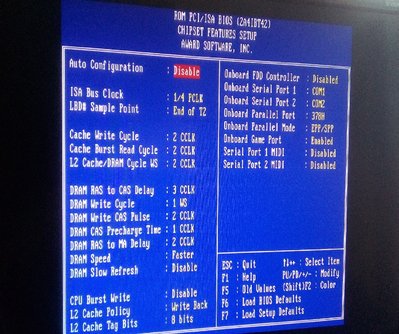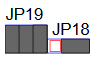First post, by Yuuker
I recently aquired a Zida 4DPS / Tomato board and have been having a peculiar issue with it. It seems all my sound cards have been producing garbage noise (or no sound at all) with any cpu going faster then 66mhz. The two sound cards i have on hand are a PAS16-LMSI and a Generic YMF7-OPL3SAX card.
Prior to my testing, both cpus have been inccorectly inserted (a cringe-worthy mistake that i seriously regret) and powered on a few times briefly on accident.
They seemed to work fine after that but i never got to testing the sound prior and this garbage / distoreted sound ONLY happens when i use those cpus. The minute i put it my dx2-66 *OR* disable cache to slow things down the sound cards magically work as intended.
Here's something i partially noticed. My Zida board doesn't have any jumpers for cpu speed. It only has jumpers for bus speed, and while the only online manual i could easily stumble across lists diffrent jumper configurations for diffrent bus-speeds, trying to set them to match that of the cpu's as listed in the manual, results in an inncorect cpu-main speed being detected. Its only if i close -ALL- the bus-speed jumpers that the motherboard seems to...auto detect the right setting for the cpu? Eitherway, doing it that way will get it to list the cpu at its proper speed (and i assume the isa/pci bus too).
So maybe its a isa-bus issue? I tried playing with the iSA-Bus-Clock option in the bios, but it did nothing. Although to be fair, i don't fully know how it all works.
So now i'm at a stand point where either the cpu's got scrambled, the motherboard got partially fried. Its a bus-issue im overlooking the fix for, Or maybe it was just like that all along / my cards happen to be speed sensitive.