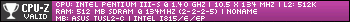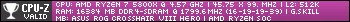First post, by ultra_code
- Rank
- Oldbie
Hello VOGONS Members!
I'd thought I'd share for fun something incredibly stupid I did today with my problematic second retro gaming machine, and encourage other people to share their stupid things as well.
Quick system specs:
- Pentium 4 2.8A
- Asus P4P800 Motherboard
- 1 GB RAM (restricted to 0.5GB using HiMemX in Windows 98)
- Nvidia GeForce FX 5900XT
- Seagate Barracude 7200.9 SATA hard drive connected over SATA cable to motherboard's SATA port
- Dual-boot Windows XP and 98 SE according to this guide given my user "schmatzler" ( What Is the Best Way to Creating a Windows XP/98 Dual Booting Environment? )
So, this is what happened.
I went to update the motherboard's BIOS with the latest from Asus's website. After having Afudos.exe (the in-DOS .exe file that updates the BIOS for this motherboard) give me a "ROM ID" error, I used the motherboard's built-in EZ-Flash BIOS flasher to force-flash the BIOS. And what do you know? "CMOS Settings Incorrect" (paraphrase), even after changing BIOS settings and time and "saving" it (which it refused to save). Thankfully, I had made a backup of the original BIOS and reflashed that, and now have no BIOS problems. Great. I'm guessing that this is a ever-so-slightly custom board for MaxData computers with a ever-so-slightly BIOS for it, because a MaxData logo can be shown during POST.
But this is just the beginning of the story. 😀
I boot into XP. No problems. I boot into 98. Hangs at boot-up. "NANI!"
It boots up just fine, though, under "Safe Boot" (thank God).
After going through the "step-by-step" boot sequence, it seems to hang at the loading of the "msmouse.vxd" driver.
I spent 2-3 hours, researching problems associated with this driver and potential fixes. No luck.
I then run MemTest, because I read somewhere it could be a memory problem. No errors reported after 1 run.
I was about to then try to restore the Registry to an older backup of it that Windows 98 automatically makes, but then I thought, "Let me check the BIOS settings for the hard drive.". I had been having thoughts about it being a hard drive/partition problem during this period of hell, even running Disk Defragmenter in Safe Mode, with no luck, obviously. At this point, it could be anything.
So, I go into the BIOS again, go under "IDE Configuration", and then... a great feeling of STUPIDITY swept over me. The "Onboard IDE Operate Mode" was set to "Enhanced Mode" instead of "Compatible Mode", which then I clearly remembered having setting it to before I even installed Windows 98. For those who hear this and go, "What?", let me explain. "Enhanced Mode" means that any drive connected to the motherboard's SATA ports runs as though it is a SATA drive, whereas "Compatible Mode" runs those drives as though they were an IDE drive. Windows 98 requires "Compatible Mode", because it cannot recognize SATA devices. From the research I did planning this build, I learned that if Windows 98 was installed onto a SATA hard drive without disabling the AHCI SATA interface (like my motherboard's "Compatible Mode" obviously does), it will result in the OS not booting properly. (You can learn more about this in this topic of mine: (Maybe a Few) Question(s) Regarding SATA Drives and Drivers Under Windows 98 SE and XP) Well, then, this looks suspicious. 😜
Changed it to "Compatible Mode", and what do you know? BAM! Windows 98 boots properly! *shakes head for all of the HOURS wasted*
I guess lesson learned: Make sure you can either take photographic evidence of your BIOS settings before reflashing it, or just remember really, really... REALLY hard the settings before doing this. It may save yourself from losing your time, losing your mind, and the possibility of any of the following symptoms: confusion, swearing, crying (whether on the inside or actually crying), questioning your life, or giving up on the PC entirely. 😀
Well, there's my story. Enjoy, and please share your stupid stories here too! I would love to hear them. 😀