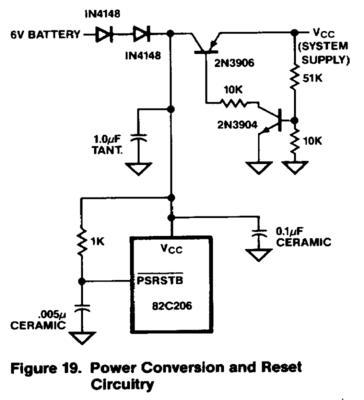First post, by GabrielKnight123
Hi all, im in need to find a datasheet to a Bios chip so to figure out what voltage to use for an external battery I have looked around but I cant find anything. The chip is from AMI (American Megatrends?) that says "386DX C-1216" and "386DX BIOS (Ver. 2.11)". Here is a picture:
http://s836.photobucket.com/user/sierragames/ … ujpiar.jpg.html
Im not sure if 3x AA 1.5 volt batteries will be ok or if it needs more or less.