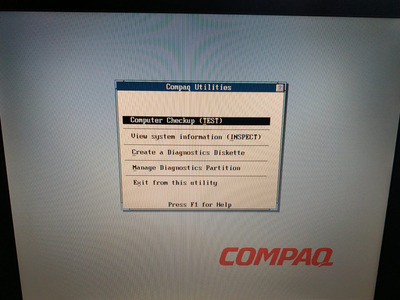Hello,
Sorry for replying to an old thread, but my problem is related and I think the information in the previous posts was helpful.
I bought an Armada 1700, it came with Windows XP on the C partition and the Setup partition was still working great.
I decided to instal Win95, because it was the original OS for this laptop.
Because I'm an idiot, I didn't image the Setup partition and when I installed Win95 I deleted that partition by mistake.
I manage to find the correct softpaqs for this computer in the internet, and I created a Diagnostics floppy disk and a Setup floppy disk.
I installed the Diagnostics and Setup floppies according to the instructions (first I inserted the Diagnostics floppy, it created the partition on the HDD and than it installed itself, after that the Diagnostics floppy asked me to insert the Setup floppy, I insert the Setup floppy and it installed itself).
Everything seems to have installed correctly.
My problem is, when I press F10 now I get the Diagnostics software (please see attached picture).
I don't get the Setup software as I used to get before wiping the HDD by mistake (please see picture attached by @Vipersan in 15April2018).
Does anyone know if I've done something wrong?
Thank you.
EDIT: After everything I've done before, I tried the following: I booted from the Setup floppy disk and choose the "Install" option, installation proceeded, the PC rebooted, but nothing changed, the Diagnostics software still shows up.
Maybe there is a hidden option to choose if the user wants the Setup of Diagnostics screen to show after pressing F10?
Is there any way to get from the Diagnostics software to the Setup software and vice-versa?
PS:
For anyone looking, if you need drivers, bios and another Compaq software, first search here for the names of the files you need:
https://web.archive.org/web/20021024182514/ht … /support/files/
https://web.archive.org/web/20000111152526/ht … S/allspidx.html
https://web.archive.org/web/20070406055219/ht … ient=S-A-R163-1
https://web.archive.org/web/20070406073034/ht … ient=S-A-R163-1
https://web.archive.org/web/20070409181812/ht … ient=S-A-R163-1
https://web.archive.org/web/20070429141333/ht … ient=S-A-R163-1
https://web.archive.org/web/20070406050448/ht … ient=S-A-R163-1
https://web.archive.org/web/20070409115658/ht … ient=S-A-R163-1
https://web.archive.org/web/20070701234831/ht … ient=S-A-R163-1
https://web.archive.org/web/20070406214201/ht … ient=S-A-R163-1
https://web.archive.org/web/20070409172606/ht … ient=S-A-R163-1
After you know the names of the files you need, download the files from here:
https://ftp.zx.net.nz/pub/archive/ftp.compaq.com/pub/softpaq
http://cwcyrix.duckdns.org/ftp-archives/ftp.c … com/pub/softpaq
It's time consuming, but I managed to get everything using this method.