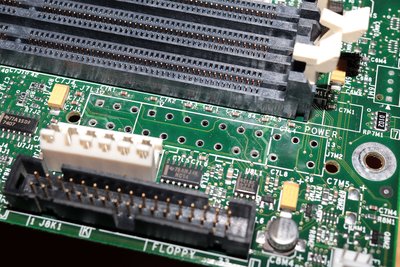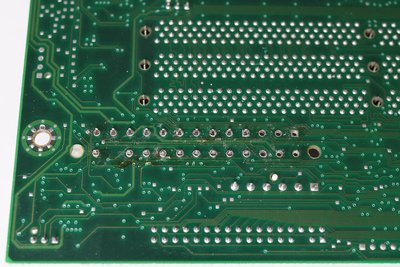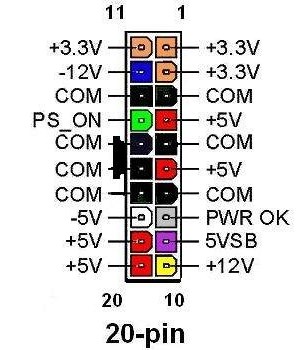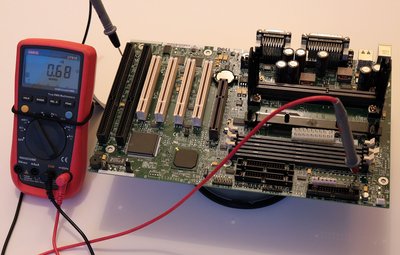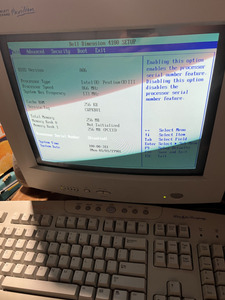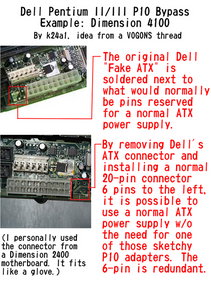Reply 40 of 63, by Thermalwrong
There's some very good information in this thread, thanks Jamesbeat for starting the topic 😀
I mentioned previously that I'd also considered this - now I've bought a second Dell motherboard, but I don't have a second dell power supply.
The ATX connector fell off:
This required some careful desoldering with the solder sucker, it seems there's timing / technique involved in getting the grounds to clear out properly:
I checked the ATX pinout with the pins on the ISA connector, which has everything but 3.3v - these all matched up:
So I soldered the connector in - note that the Dell ATX connector has pin 19 of the connector missing.
This is one of the 5v pins on the standard ATX connector, giving me only 3/4 of the 5v lines. I intend to rectify this later using a donor ATX connector, which is on its way from China right now: