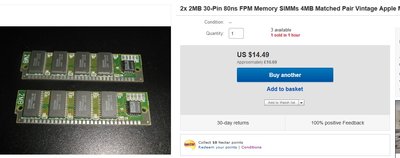First post, by Vipersan
Does anyone know what type of memory the T3200SX should actually use ?
We know that these simms are used in pairs ..and that parity is important .
..and that myself and others had modded larger 30 pin simms which appeared to work in the empty slots ..
I myself thought I had upgraded but am still having parity issues.
A couple of games have been installed on my 3200 ..and launch ok ...but more often than not crash giving a PARITY 2 error ..
I removed all the 30 pin simms ..which vastly reduces available memory ..
Wolf3D no longer crashes when the gun fires ..and so far no parity errors.
..and fwiw seems to run a little faster and smoother.
So ..modded simms may not be the way to go .
JZ ..you have done much the same with modded simms ..
have you had issues ?
If not ..perhaps I should seek out the same memory for modding ...or genuine Toshiba friendly memory ...
though this I fear would be rare.
rgds
VS